We hit a big milestone this weekend, we’ve reached 500 mods on Curse.com! This is in large part due to the awesome community here at the Minecraft Forums and we really couldn’t have done it without you. The 500th mod specifically was “Varnished Blocks Mod” which according to its concise description says, “It's basically a mod that varnishes blocks.”
We’d also like to take this time to educate authors on some things about hosting your mods on CurseForge. We’ve had a great initial adoption of our hosting platform, but it seems that we might have been pushing CurseForge so much we haven’t explained how it syncs with Curse.com very well.
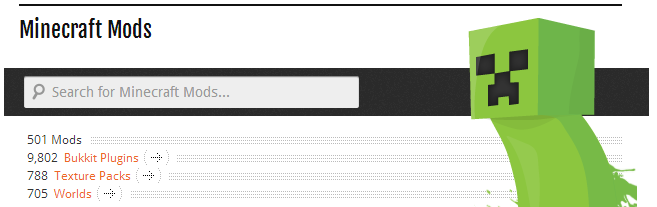
For starters, CurseForge is the hosting site for authors. Once you have a project up and running and you have a beta or released mod attached to it, you should be sending users to Curse.com to download your mod, do not send them to CurseForge.
You can easily find the link to your project on Curse.com from your project page on CurseForge, on the right side panel there’s link under the heading “Curse link”. That will take you directly to your Curse.com page and you can use that page to share your project. But, here on the forums, we have a great way of inserting download links without any hassle! We have a special BBCode that inserts a great looking download button complete with your mods logo/image that is attached to your project. Here’s what the BBCode looks like with an example:
[MOD]enchanting-plus[/MOD]
It’s really just that simple, place the name of your mod as it appears on CurseForge/Curse with dashes instead of spaces in between the BBCode and you’ll get a link in your forum post that looks like this:
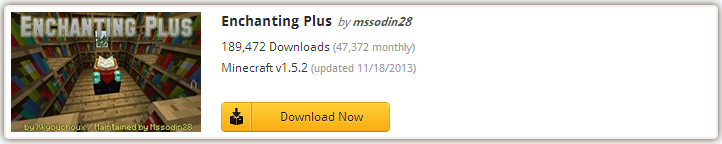
Again, we’d really like to thank everyone who has uploaded mods to CurseForge and got us to where we are today. We have big plans for the growing database in the coming months and we really appreciate the participation by the Minecraft Community! Lastly, check out the database of over 500 mods here!
If you want to host your mods on CurseForge, head here to create your project!

-
View User Profile
-
Send Message
Posted Nov 26, 2013-
View User Profile
-
Send Message
Posted Nov 26, 2013-
View User Profile
-
Send Message
Posted Nov 26, 2013-
View User Profile
-
Send Message
Posted Nov 26, 2013according to it’s concise description
Congratulations though! I wonder how many texture packs there are...
-
View User Profile
-
Send Message
Posted Nov 26, 2013TEST:
-
View User Profile
-
Send Message
Posted Nov 26, 2013-
View User Profile
-
Send Message
Posted Nov 26, 2013Maybe this will attract more people to host their mods on Curse
-
View User Profile
-
Send Message
Posted Nov 26, 2013-
View User Profile
-
Send Message
Posted Nov 26, 2013lol erm ok.....
-
View User Profile
-
Send Message
Posted Nov 26, 2013You do see that the download button lists the version it's for right?
Tells you right above the download link.
-
View User Profile
-
Send Message
Posted Nov 26, 2013-
View User Profile
-
Send Message
Posted Nov 26, 2013-
View User Profile
-
Send Message
Posted Nov 26, 2013Please use only unformatted text for BBCode. Use the little eraser button to erase formatting and it should work.Could you elaborate a bit more? What exactly isn't working? Go here: http://minecraft.cur...ge.com/mc-mods/ and click "Create new mod" and fill in the appropriate information and you'll have your mod hosted on CurseForge. Thanks!
-
View User Profile
-
Send Message
Posted Nov 26, 2013Well I guess we can all remember the good times right.
-
View User Profile
-
Send Message
Posted Nov 26, 2013-
View User Profile
-
Send Message
Posted Nov 26, 2013-
View User Profile
-
Send Message
Posted Nov 26, 2013-
View User Profile
-
Send Message
Posted Nov 26, 2013I never use the curse site or the curseforge site because its is just plan silly that you have to look at mods for all the different versions without the option to pick what version you are looking for.
For example lets say I am looking for mods for 1.5.2 so I go to the curseforge site and right now there are 1001 mods but the top 10 mods there only 1 has a version that is for 1.5.2. Curse is a better setup then using a forums for mods but with out the option to filter by version number this its pointless still.You know it would only less then one hour to add a filter to the site and make it usefull.
You did not understand what he was saying but this pic will help. Where in this photo does it tell me what version it is for?
-
View User Profile
-
Send Message
Posted Nov 26, 2013-
View User Profile
-
Send Message
Posted Nov 26, 2013