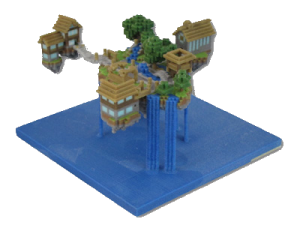 Figureprints - 3D Printing Made Easy
Figureprints - 3D Printing Made EasySome time ago, we talked about 3D printing of Minecraft models, with a particular focus on Mineways/Shapeways. Today, we take a look at another amazing provider of 3D prints - Figureprints! How does it work? It's surprisingly simple; Figureprints provides a small program for you to open any of your worlds - even SMP worlds - and select the region you would like printed. You can use the WASD keys to move around normally, the E and C keys to change the outer dimensions of the region to be captured, and Q and Z to alter the height of the region. Then, from within the program, you click the option to order your print, and the software takes care of preparing the model for you. It's really just that easy - select the build region (the program won't let you accidentally select an invalid region), and you're good to go. The program will even show you the estimated cost of your model, right on the display, in real-time! If you are looking for an easy-to-use and highly affordable way to print out your Minecraft creations, Figureprints is definitely something to consider - try the program for yourself and see!
Click on the images above to see a larger, more detailed image of the model!
I'm personally excited about getting a very large structure of mine printed out - a 140-meter diameter plate on support pillars with a town built on top, divided into quarters so the interior is visible. What will you print out?
________
Stronghold, Episode 3 - by Vareide
Minecraft video legend "Vareide" brings us the third installment of the highly popular "Stronghold" series, an eclectic mix of Minecraft gameplay and "Bastion"-style narration, definitely worth a watch! If you haven't had a chance to check out Episode 2, - you won't be disappointed!
Wait...you haven't even , complete with the now-classic "beef from a pig" line? Check it out!


-
View User Profile
-
Send Message
Posted Apr 6, 2012-
View User Profile
-
Send Message
Posted Apr 6, 2012-
View User Profile
-
Send Message
Posted Apr 6, 2012-
View User Profile
-
Send Message
Posted Apr 6, 2012-
View User Profile
-
Send Message
Posted Apr 6, 2012-
View User Profile
-
Send Message
Posted Apr 6, 2012-
View User Profile
-
Send Message
Posted Apr 6, 2012-
View User Profile
-
Send Message
Posted Apr 6, 2012-
View User Profile
-
Send Message
Posted Apr 6, 2012i got a product from them yeah the quailty of a model is subpar and price is related to the type of object, more complex means higher price. my statue is decent looking but not eyepopping good and it cost over 200$ and he is not a complex looking character at all. but honestly overpriced to death.
i keep the statue now as a constant reminder to never go back to that game, mostly because it was stupid of me to spend that much on something that has no real meaning in general
-
View User Profile
-
Send Message
Posted Apr 6, 2012popular sure, I'm not a fan of the Bastion narrations only because Vareide takes it too far, even Bastion has points where his voice is not gruff and western, Vareide may have tried to stick to the simplicity of Bastions Narrations but I would only give him a 3 out of 5.
-
View User Profile
-
Send Message
Posted Apr 7, 2012My school used to use one of these printers, I am not a good source for this info but here's a start.
-
View User Profile
-
Send Message
Posted Apr 7, 2012>> minecraftcodes.info <<
-
View User Profile
-
Send Message
Posted Apr 7, 2012-
View User Profile
-
Send Message
Posted Apr 7, 2012More like: "Too bad for FigurePrints, Mineways is already far better because the print quality is equal or better, plus Mineways prints the block textures that FigurePrints throws away"
-
View User Profile
-
Send Message
Posted Apr 11, 2012-
View User Profile
-
Send Message
Posted Apr 12, 2012actually yes, norton flips out all the time, heck i upgraded my graphics driver and it went into an endless uninstall loop. so after a while i told it 'sure uninstall yourself, i'm getting avast' been using avast ever sense, it doesn't give me even half of the issues norton did. i've hated norton sense my first computer, not to mention i had a virus and it couldn't catch it, it was spreading through my computer alarmingly fast and norton couldn't stop it. got avast ran it in boot time scan, and delf was gone, haven't seen it sense. norton only thinks delf infects windows xp, i call bs, i got it on my vista 64 bit, avast then caught 3 more viruses and hacking attempts afterword.
i trust avast far more then norton.
-
View User Profile
-
Send Message
Posted Apr 12, 2012I think he meant no to your alternatives, not no to getting rid of the Norton virus
I personally use Microsoft Security Essentials. It's free, it doesn't bog down the system like most other free and even paid AVs, and it's been shown on the AV newsgroups to be one of the top AVs for stopping and preventing infections.
AVG's another acceptable choice, Panda's ok for the most part as well.
Choice, it's a good thing
-
View User Profile
-
Send Message
Posted Apr 12, 2012You said that it marks everything that you download as a virus, which is a lie.
No, not what I meant. And if you think that Norton is a virus, you really don't know what the hell you're taking about.
-
View User Profile
-
Send Message
Posted Apr 20, 2012-
View User Profile
-
Send Message
Posted Jul 7, 2012FigurePrints has improved since then, though I don't know if they've addressed the texture edge problem yet. As far as exporting fences, Mineways doesn't do this either: one major headache is that fences are very thin and will most likely break off during the printing process.