Excellent. It beats the trend of "OMG BETA1.8 WTF NOTCH ENDER MAN??11!111!1!!!".
- xWoodie
- Registered Member
-
Member for 13 years, 3 months, and 18 days
Last active Fri, Jan, 24 2014 13:57:23
- 0 Followers
- 627 Total Posts
- 4 Thanks
-
Aug 27, 2011
2
GoombaGeek2 posted a message on [SMP CHALLENGE] BE A CLOUDPosted in: Survival Mode
Excellent. It beats the trend of "OMG BETA1.8 WTF NOTCH ENDER MAN??11!111!1!!!". -
Jul 25, 2011
1
Rockon66 posted a message on The mess of redstone that is my ClaySoldiers battle arena.Posted in: Maps -
Jul 21, 2011
3
XxShockedxX posted a message on From Miskuss With LoveFrom Miskuss With Love Part 1Posted in: Maps
This is my first adventure map so there may be a mistake or two, but nevertheless please download and enjoy! BTW You cannot break any blocks!
P.S The gold that you find is points so feel free to share on this forum and also, try to find the hidden room of rewards!
 Download - http://www.mediafire.com/?h1h8yx36up74jak
Download - http://www.mediafire.com/?h1h8yx36up74jak
 Story Line -
Story Line -
Your name is Orlando Turnip, and you live by yourself, because recently, your father and mother, being the diplomats
of Miskuss Village (The village you live in), have embarked on a journey to Rowan City Village to deal Weapons, in exchange
for gold. But for some reason, they were suppose to return last night, but they have not.
 21/07/2011 Version 1.1 released
21/07/2011 Version 1.1 released
 0+ Downloads Hope to improve!
0+ Downloads Hope to improve! -
Jul 12, 2011
3
Minecraft posted a message on Your opinion on "little kids" and video gamesI'm 11. Every time I've revealed my age to people they usually think I'm 10 years older than that. I don't use mic either. But I'm a skilled typer so it doesn't really matter much anyways.Posted in: Computer Science and Technology -
Jan 21, 2011
98
apocalypse_r posted a message on Official Corrupted Save Recovery ThreadIf you have any issues with a save file not working correctly, post it here.Posted in: Discussion
Myself or anyone else who knows their way around MCEdit and other editing programs can clear up some types of map corruption. Keep in mind that there is always the possibility of losing structures or resources when doing this, make sure you back up your worlds.
Speaking of knowing your way around MCedit - it's a lot of work juggling a life and maintaining this thread at the same time. If you wish to be indoctrinated into the ways of save fixing, please send me a PM and I'll get you all set up.
This is a list of things we can fix -
- corrupted chunks (causes very high chunk updates or very low fps for seemingly no reason)
- holes in the world (giant square holes through everything, including bedrock at the bottom of the map
- spawning in lava or deep caves
- crashes on level load (if it is the level's fault and not an issue with the client)
- other things not listed here
Things we cannot fix -
- holes in manmade objects (but we can fix the terrain under them)
- world chunk errors (caused by changes in the levelgen algorithm, causes large sections of the map to not match up properly
- incorrectly rotated sand (it would take FOREVER, and they don't always match up right anyway)
- corrupted metadata (but we can replace it if you have a working backup)
Someone pointed out in a post on page 2 that you can sometimes recover an automatically backed up version of your world in windows vista or 7. right click on the world folder, choose properties, and open the 'previous versions' tab. you may be able to restore the world to a previous version and not even need to post.
Maps fixed so far: A lot
Maps partially fixed: A couple
Maps that couldn't be saved: A few
Just upload your save (preferably zip'd or rar'd so people can open it) and we will try to fix it. More info on how to upload a save below.
If you get attached to a save, make regular backups. Like every day or so. You only really need 2 backups (in case one is bad as well). See the next post for info on how to make a backup.
What Info Should I Provide In This Thread?
You should post a save file, your system specs, your OS, your version of java, and any other details about the particular problem your save has. They have a number of different failure modes, so be as detailed as possible. If you only experience issues in a specific location, use F3 to get the coordinates and tell me exactly where it is.
GOOD NEWS EVERYONE
I am developing a tool which will automatically attempt to scan save files for corruption and repair them. It will do such things as metadata merges and comprehensive chunk corruption restoration.[/farnsworth]
I have earned 8x from this thread.
from this thread. -
May 19, 2011
4
FlowerChild posted a message on Water Wheel: Fully Functional (w/ Video)Hey guys!Posted in: Mods Discussion
I'm extremely proud of my new creation and since I feel it's such a big step forward for Minecraft, I wanted to share it with the community at large.
I know that this is something many of us have wanted to see in Minecraft for a very long time:
Anyways, hope you like it. It's very exciting to see all the structures that people are already making out of this thing
-
Mar 25, 2011
8
overfloater posted a message on [DOWNLOADABLE] Real scale nuclear SUBMARINE - SSBN-601Hi ya peoplePosted in: Screenshots
I've been obsessed with huge moving vessels since approximately forever, and this includes submarines.
Then I found out about Minecraft! lol
So I built a submarine :tongue.gif:
At first I planned on building an Akula-class or an Oscar-class, which are the really big ones, but unfortunately there aren't many available sources on the internet about them that could include detailed floor plans and etc.
Of all the cutaways and side-views that I've seen, there was only ONE source which included detailed floor plans, and that is of the submarine SSBN-601. And so I built it!
If some of you remember my earlier posts, then you know that building things with interior is my standard.
Otherwise whats the point of building just a huge shape
Screenies:
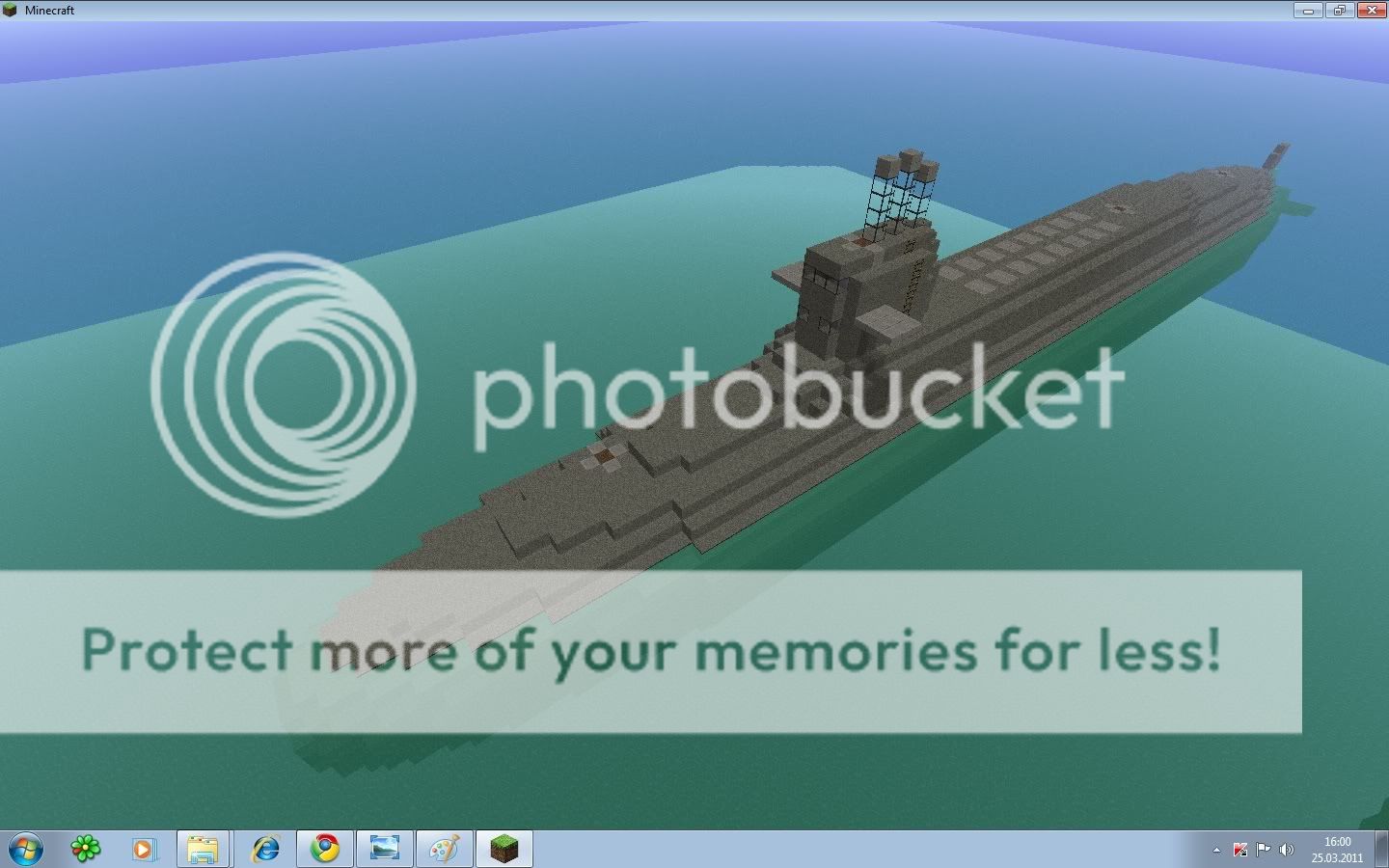
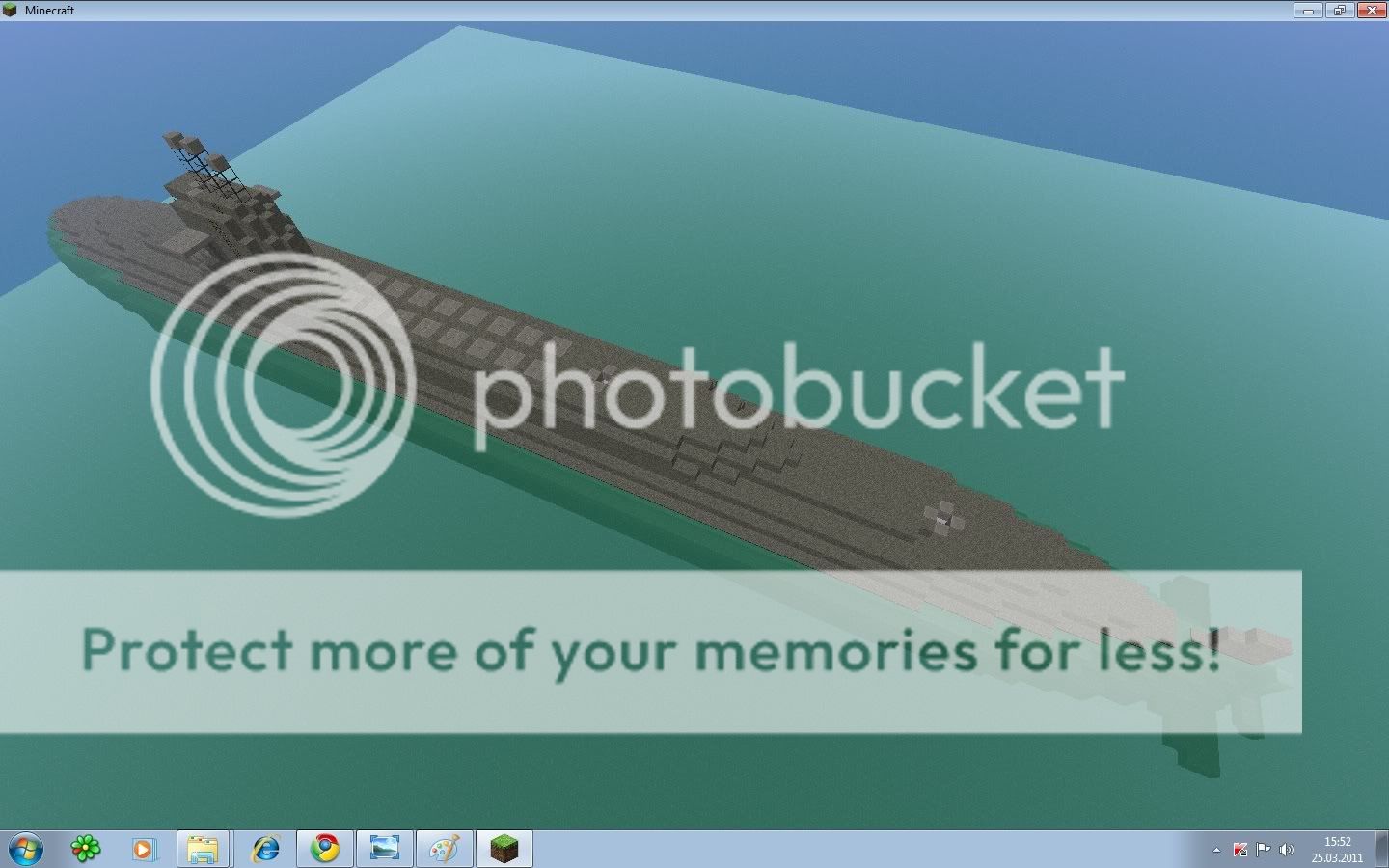
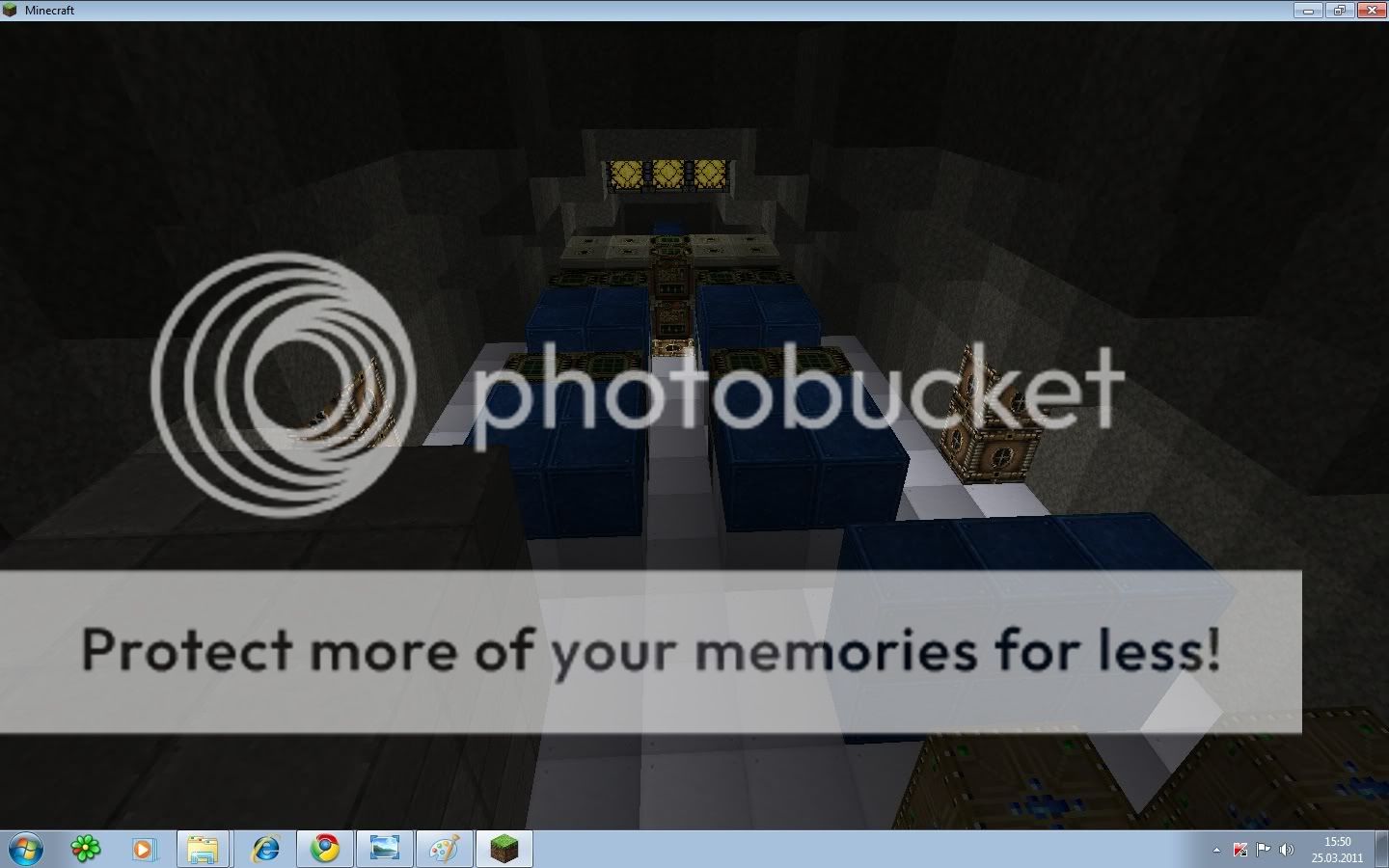
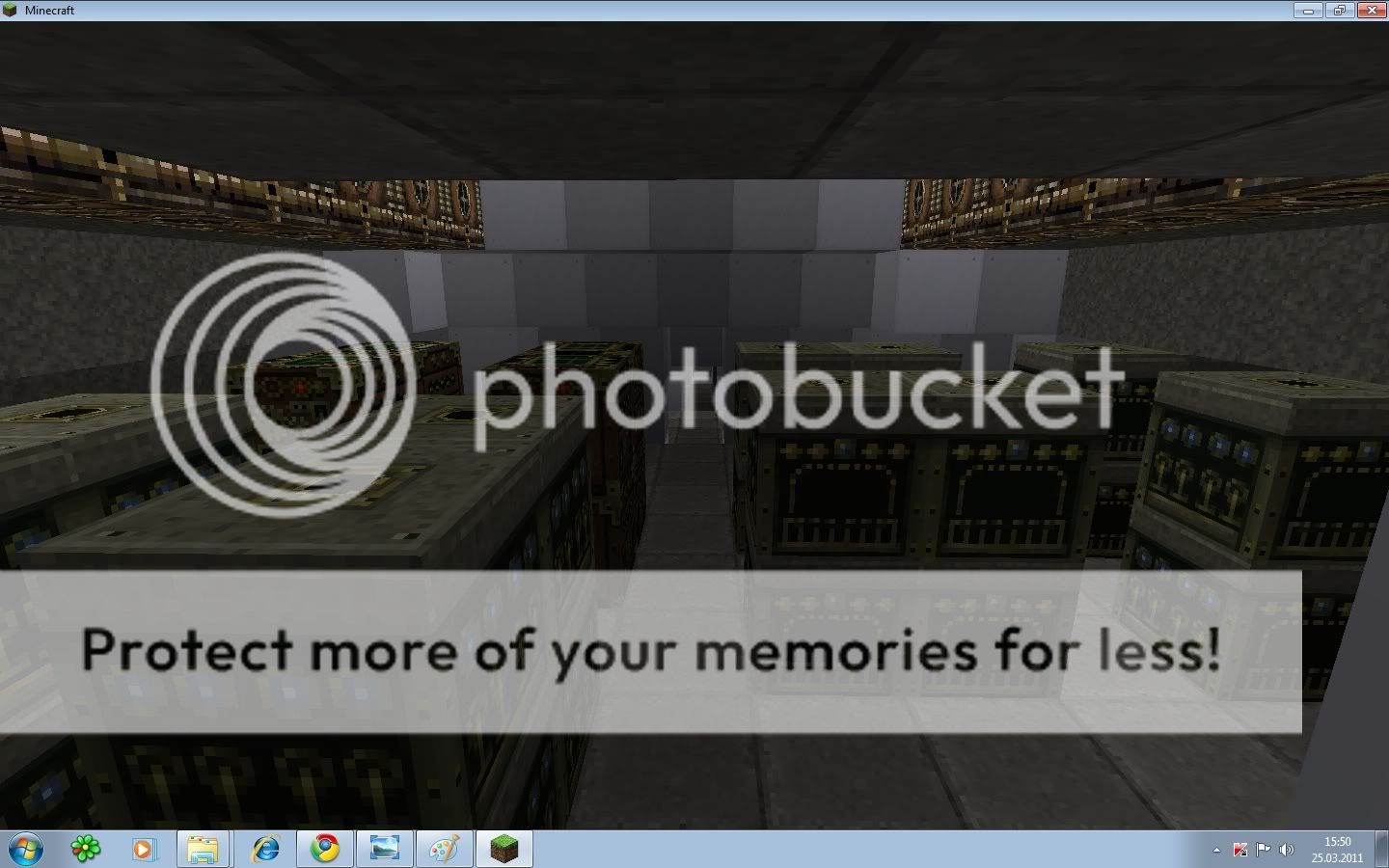
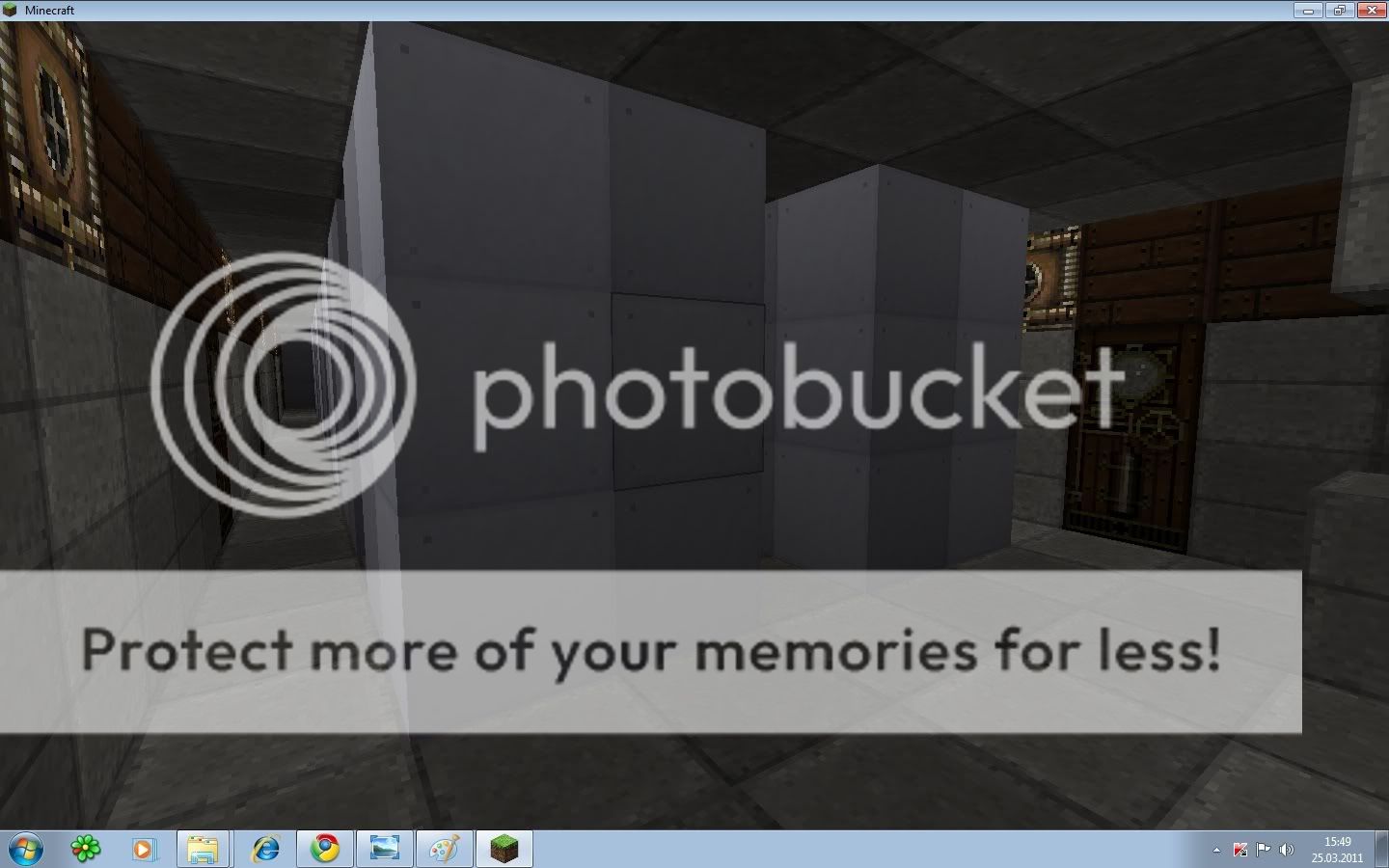
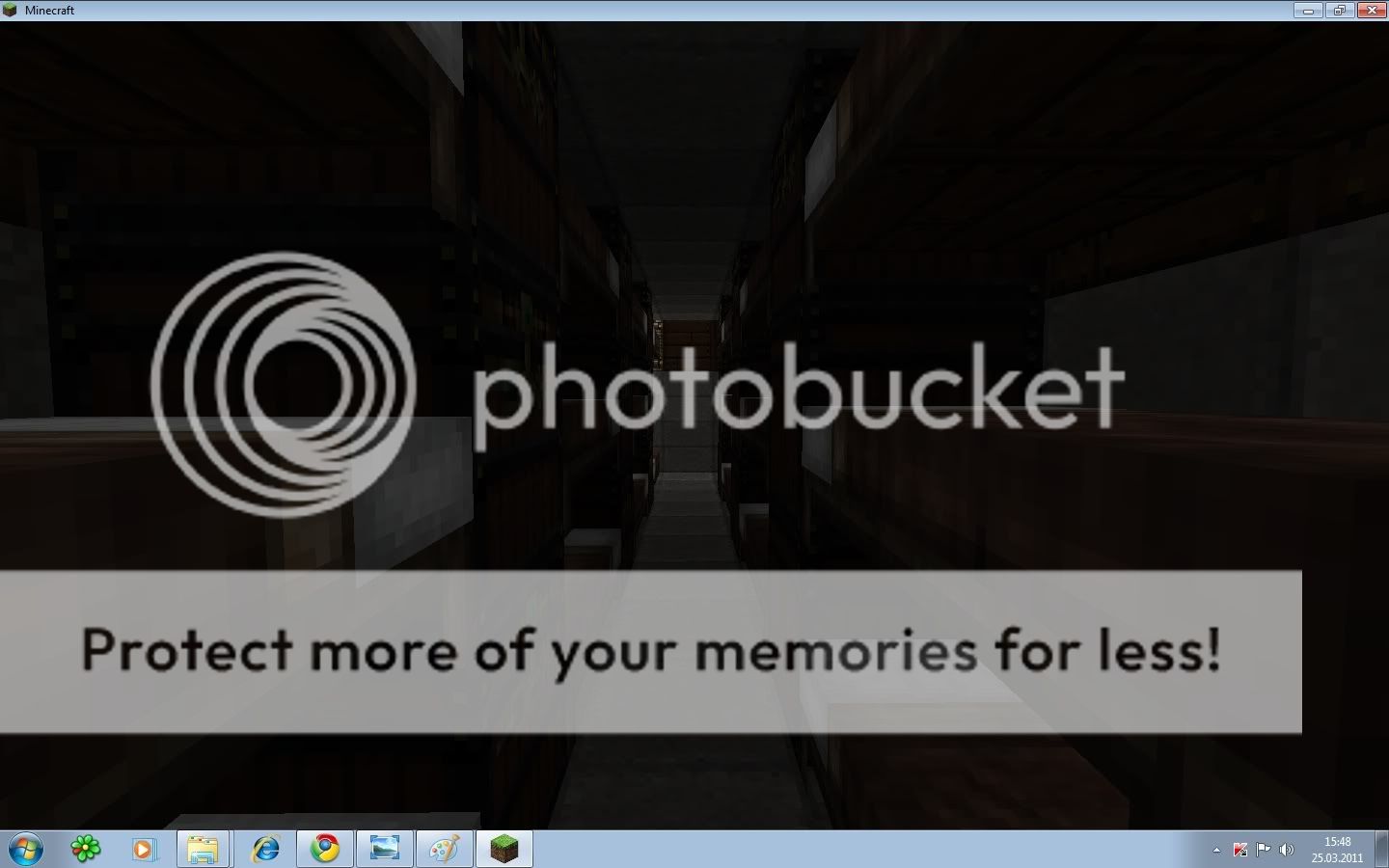

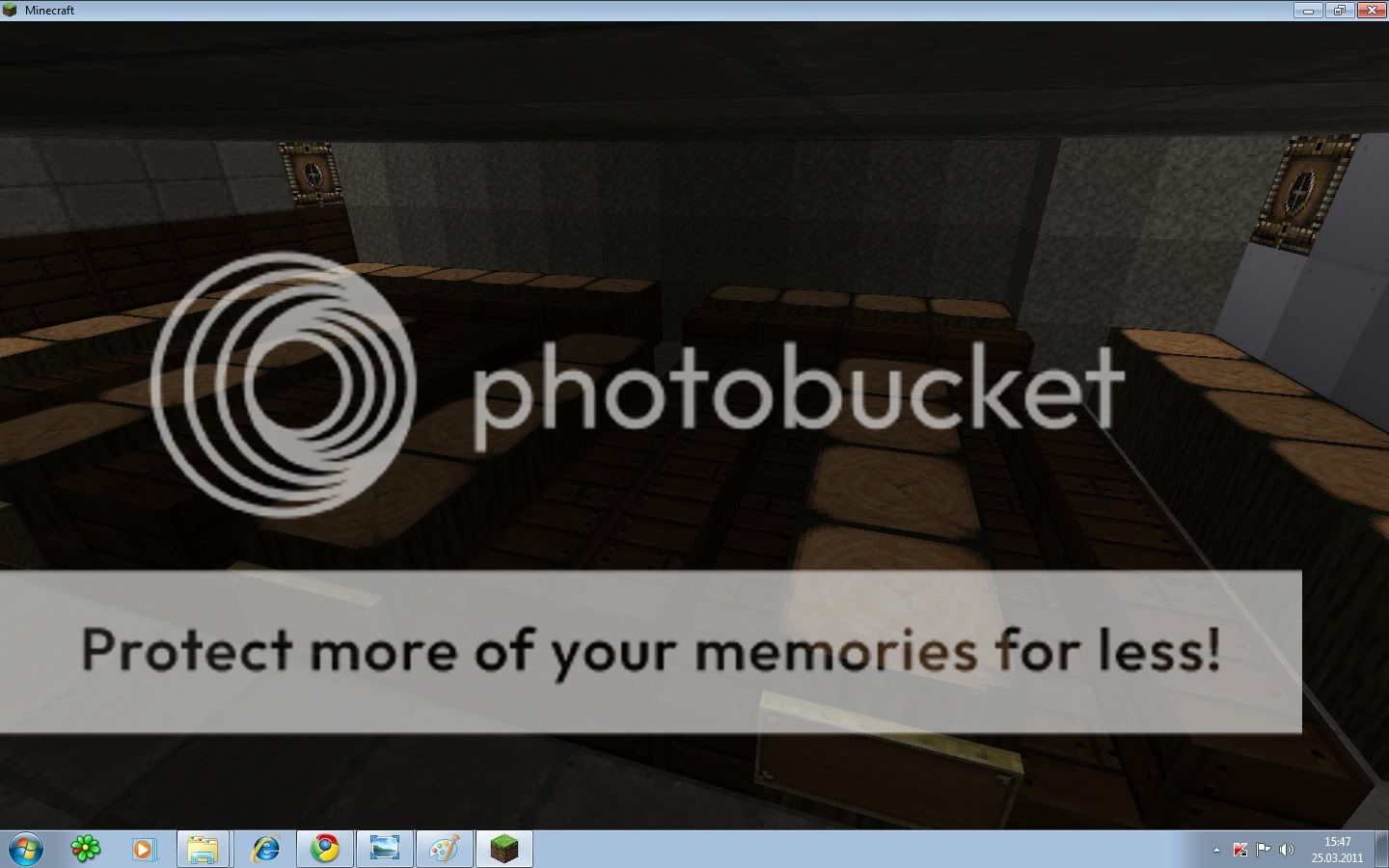
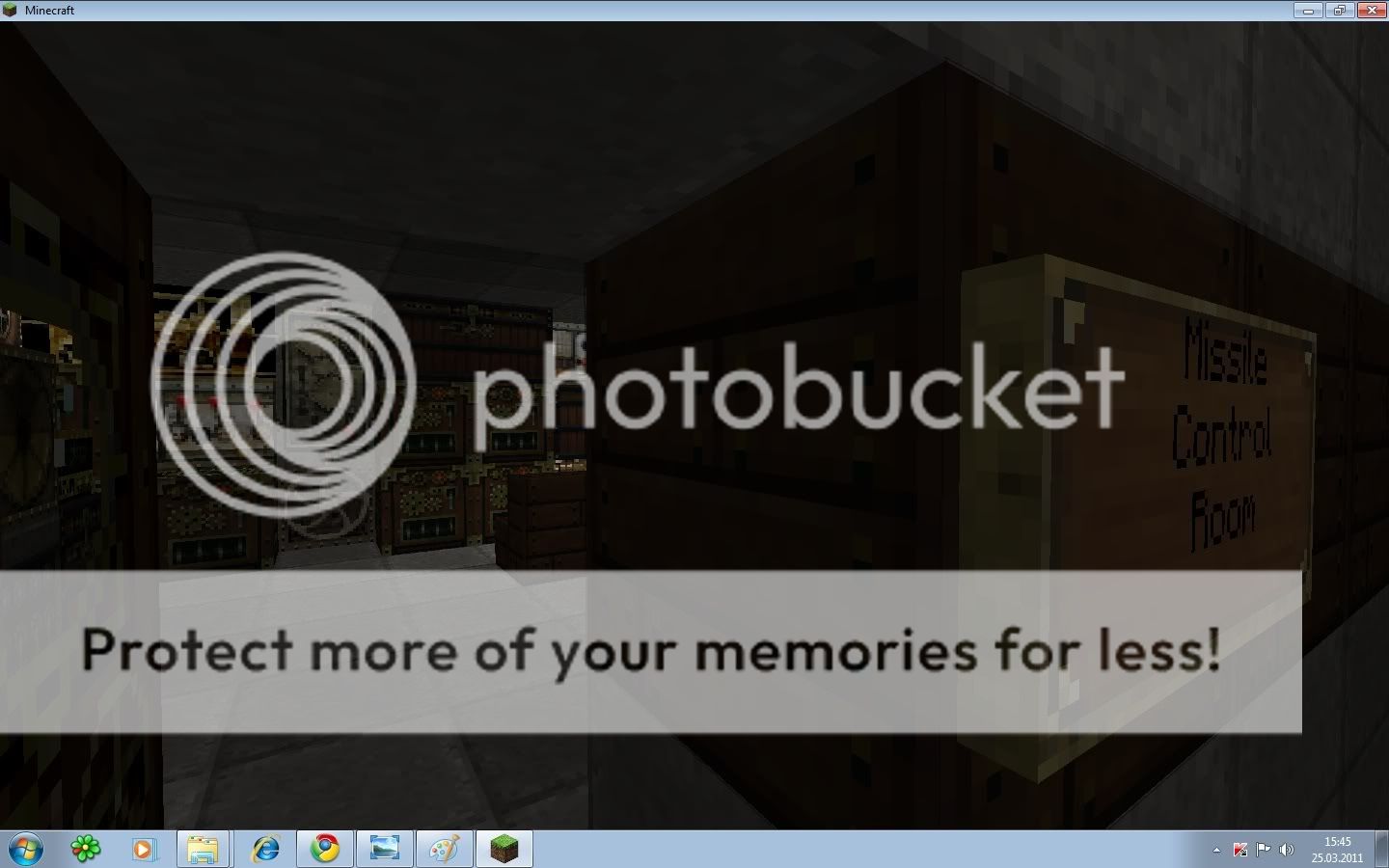
And finally, a cutaway of this submarine - Credits for Zombe for making Zombe's Modpack :tongue.gif: which allowed me to do this.

That's it :tongue.gif:
And here's the download link so that you can go ahead and check it out:
http://depositfiles.com/files/k77ovmxuf
P.S.
I made it in a 1000x1000 ocean map
P.P.S.
The textures used on this one - Glimmar's Steampunk, slightly customized.
I uploaded it, in case anyone would like to see that submarine just like in the screenies.
http://depositfiles.com/files/nvo1jwq9i That's the pack. - To post a comment, please login.
1
1
1
Not serious: ZOMG we can make poo castles and canons that fire large brown trout instead of TNT!
1
Hmm, alright one sec I'm gonna check everything.
My laptop:
Acer Aspire 6530 (Pretty sure it has 3GB of RAM)
Processor- AMD Athlon X2 Dual-Core QC-62 2.00 GHz
I'm using Ubuntu and I'm pretty sure this is a 32-bit operating system.
I just installed a new driver that brought my fps up from 10 to 32, which is what I am when I'm not in the area I just explored. I'm building a sky castle, and one hallway is pointing towards the area I just got back from. If you look there, you should see a mountain that I built into. That's the area where my fps drop to about 2.
SUPER EDIT- I'd love to help out fixing maps if you need help eventually. I just have to get more practice with MCEdit and get it running well on this new operating system. Seems like you have a lot of people to help. :biggrin.gif:
1
There's only one way to KNOW he's a witch! Tie him up, and throw him in the lake. If he drowns, he is human. If he lives, he is a witch!
/bad logic
1
If i used this design, I'd make it obvious but put feathers and gravel in the chest **** to **** off the intruder.