
Dr. Cyano's Lootable Bodies
A Forge mod for Minecraft 1.8.0 and Minecraft 1.8.9
Summary
This mod protects your items from despawning when you die by storing them on a dead body that you can later loot to get your stuff back. Your dead body is unharmed by fire, explosions, and falling, with configurations options to make your lootable bodies completely invulnerable (or more vulnerable, if you so choose). Simply right-click on a dead body to access its inventory. Use a shovel to dispose of your body after you looted it (3 hits with a shovel will remove the body).
Change Log
- recompiled for Minecraft Forge 1.8.9
Version 1.3.5
- Fixed bug that caused a compatibility issue with some other mods
Version 1.3.5
- Fixed bug that made corpses not behave properly on servers with plugins (or any other mod that uses the onLivingAttack Forge hook)
Version 1.3.4
- Fixed bug where you could loose items if a corpse is killed by a third party while you are adding items to the corpse
- You can now specify that corpses only decay when their inventories are empty
- Corpses no longer get stuck in walls! If forced into a wall, the corpse will teleport out.
Version 1.3.3
- Shortened the hitbox height of the corpse to just under 1 block tall
- Corpses now respect the keepInventory game rule
- Multiple people can now loot the same corpse at the same time (this feature will be removed if it causes synchonization issues)
- Rotten flesh and bones are now random instead of always being 4 bones and 2 rotten flesh (unless disabled in the config file)
Version 1.3.2
- Made a few changes to reduce the likelihood that an item from another mod will mistakenly be damaged when it is not supposed to be damageable
Version 1.3.1
- Added config option to let you disable adding bones and rotten flesh to your corpse
Version 1.3.0
- Added ability to make corpses self-destruct after a period of time (disabled by default, decay time is configurable)
- Fixed an item duplication bug
- Added language translations for spanish, chinese, german, and italian (and made more english language files for better localization)
Version 1.2.0
- Bodies don't play suffocation sound underwater
- Larger corpse inventory (configurable size)
- can dispose body using any shovel-like tool (cross-mod support)
Version 1.1.3-backport
- There was a bug in 1.1.2 in the 1.7.10 backport (not in the 1.8 version) that caused items that differened only in their metadata to stack together and combine.
Version 1.1.2
- Changed the config file. Dead bodies are now invulnerable by default and have config options to run on specific vulnerabilities (opposite as before)
Version 1.0.1
- Small improvement to stacking behavior of vacuumed items
Version 1.0.0-backport
- This is a port of the mod to Minecraft 1.7.10. Note that bodies will all be skeletons (no player skins) because MC 1.7.10 does not let me load player skins.
Version 1.0.0
- First release of Lootable Bodies. Tested with server and in single-player, requires Forge-1.8-11.14.0.1252.
Save Your Inventory When You Die
When you die, this mod spawns a corpse (with your player skin, unless fancy corpses are disabled) and puts all of your inventory on the corpse. Damageable items suffer some damage (configurable), bit will never be destroyed. Even near-by items on the ground are sucked into your corpse, so that even items in extra inventories provided by other mods will also be saved on your corpse.
In the following sequence of images, my character gets killed by a Creeper and then loots his own dead body to get his stuff back.




Your lootable body is fire-proof, explosion-proof, and fall-proof by default.

Here is my body right before a TNT explosion...

...and right after.

Disposing Bodies
Hitting a body 3 times with a shovel will dispose it, dropping any equipment it has still on it. Damaging the body with other damage sources will also destroy it if that damage type is enabled by the config options (see Configuration Options below).
Configuration Options
corpse_HP This is the number of half-hearts of damage that needs to be dealt to the body to destroy it. If no damage vulnerabilities are specified, then only a shovel can destroy a body (and it only takes 3 hits from the shovel, no matter how many HP it the body has). Default is 50 (25 hearts).
add_bones_to_corpse If set to true, then bones and rotten flesh will be added to your corpse inventory when you die. Default is true.
corpse_inventory_size This is the total number of items that the corpse can hold. Only 54 items are visible at a time (the rest will appear in the inventory window as soon as there's space). Default is 108 items and the lowest allowed value is 54 (which is the number of items visible in the GUI).
use_player_skin If true, dead bodies use the skins of their former selves. If false, dead bodies are skeletons.
item_damage_on_death Damage suffered by damageable items on death (you didn't think that death was a free-ride, did you?). This item damage will never destroy an item, leaving it with 1 durability instead. You can set this value to 0 if you don't want item damage on death, default is 32 durability damage.
enable_corpse_decay If true, corpses will self-destruct after a preiod of time (default: false). See also corpse_decay_time.
corpse_decay_time If enable_corpse_decay=true, then this is the age at which a dead body will self-destruct, dropping its items. The format is hours:minutes:seconds or just hours:minutes. For example: 0:05 is five minutes and 48:00:10 is two days and ten seconds. Default is 1:00:00 (1 hour).
empty_only_decay If true and corpse decay is enabled, then corpses only decay when they have no items on them.
hurt_by_weapons If true, bodies can be damaged by attacking it (default: false).
hurt_by_fire If true, bodies will be damaged by fire and lava (default: false).
hurt_by_fall If true, bodies will be damaged by falling long distances (default: false).
hurt_by_explosions If true, bodies will be damaged by creepers and TNT (default: false). Note that if you disable explosion damage but enable fall damage, then explosions will eventually destroy a body by throwing it into the air and hurting it with fall damage.
hurt_by_cactus If true, bodies will be damaged by cacti (default: false).
hurt_by_block_suffocation If true, bodies will be damaged by being stuck inside a block (default: false).
hurt_by_other If true, bodies will be damaged by damage sources not covered by the other options (default: false).
hurt_by_all If true, bodies will be damaged by anything that damages a player (default: false).
Known Issues
- The Slime Dungeons mod sometimes conflicts with this mod, causing a crash related to assigning the same entity ID multiple times. Unfortunately, there is nothing I can to Lootable Bodies to prevent this conflict, so if it happens to you, you must either remove Slime Dungeons or Lootable Bodies.
- The dead body model in Lootable Bodies is not the same model as the player, so mods that change the appearance of players will not apply the same change to your dead body.
F.A.Q.
A: Grabbing player skins on demand is a new feature in Minecraft 1.8. I don't have the time nor the interest in reimplementing Minecraft 1.8 in Minecraft 1.7.10.
Q: Please can you add player skins to the 1.7.10 backport?
A: No, I cannot.
Q: Can I use this mod in my public mod pack?
A: Yes you can. You do not need my written permission, though I would appreciate it if you could post a link to your mod pack on this thread so I can check it out for myself.
Q: What happens if my corpse falls into the void?
A: Here's what the experts say:
Q: When I die holding an item from mod ________, the game glitches/crashes/changes the item into something else! How do I fix that?
A: Set item_damage_on_death=0 in the config file and see if that fixes the problem. If not, send me you crash report. The problem here is that some mods use the damage value of an item for metadata but still report the item to be damageable when Lootable Bodies tries to figure out whether the item should receive item damage.
Q: Could you please port this mod to Minecraft 1.7.2/1.6.4/1.5.2/etc.?
A: No way! Just backporting to 1.7.10 added an addtional 200 lines of rendering code. Minecraft 1.8 is so much easier. Going back even further would be unbearably painful. However, there's nothing stopping you from forking my GitHub project and making your own backport.
Download:
DrCyanos Lootable Bodies for MC 1.8.9 (req. Forge-1.8.9-11.15.0.1705 or later): CyanosLootableBodies-1.4.0.jar
DrCyanos Lootable Bodies for MC 1.8.0 (req. Forge-1.8-11.14.0.1299 or later): CyanosLootableBodies-1.3.6.jar
DrCyanos Lootable Bodies for MC 1.7.10 (built with Forge-1.7-10.13.2.1230): CyanosLootableBodies-backport-1.7.10_1.3.6.jar
All Versions: DrCyanos_Lootable-Bodies/releases
Source code: https://github.com/cyanobacterium/DrCyanos_Lootable-Bodies
License/Redistribution:
This mod is open source. You may include it in your mod-packs, but remember to give credit to me (Cyanobacterium aka Dr. Cyano aka Synechocystis). You do not need to ask for my permission, but feel free to post links to your mod-pack on this thread.
Install Instructions:
1. Install the latest version of Forge mod loader
2. Download CyanosLootableBodies-X.X.X.jar
3. Put CyanosLootableBodies-X.X.X.jar in the mods folder of your Minecraft install (created by Forge when you first run it)
Videos:
Here's my favorite video:
Other videos:
All Mods by DrCyano:
Power Advantage & Steam Advantage (MC 1.8)
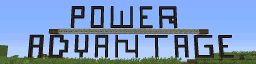
Base Metals (MC 1.8)

DrCyano's Lootable Bodies (MC 1.8)

Minecraft Mineralogy (MC 1.7.10, 1.8)

DrCyano's Wonderful Wands (MC 1.8, 1.7.10, 1.6.4)

Tombstone (MC 1.6.4)

Cyano's Basic BuildCraft Machines (MC 1.6.4)






21
If you need to eat yourself or even others to survive... Would you do it?
This mods adds in the ability for players to use themselves as a source of food when the time calls for it.
Items:
Knifes: Shift-right clicking them will cause the user to take 2.5 - 3 hearts of damage and drop one piece of their flesh. Additionally, right-clicking on other mobs that would normally drops food (including villagers) will cause them to drop their respective meat and take damage according to this scale:
Cows: 1.25 ~ 1.5 hearts of damage.
Chickens: Set to kill the chicken as they drop their bodies as food.
Pigs: 1.25 ~ 1.5 hearts of damage.
Sheeps: 1.25 ~ 1.5 hearts of damage.
Villagers (Shift-click): 2.5 ~ 3 hearts of damage.
Witches: 2.5 ~ 3 hearts of damage. Rumors states that you'll have to be insane to eat the flesh of a witch
Zombies: 2.5 ~ 3 hearts of damage.
Other Players: 2.5 ~ 3 hearts of damage.
Foods:
Player Flesh: Raw Player flesh (Left) restores 2 hunger while Cooked Player flesh (Right) restores 4. Drops when player dies or via knife or by using the knife on them. If the Wendigo is enable, the player will receive extra hunger and saturation depending on how high their wendigo level is.
Villager Flesh: Raw Villager flesh (Left) restores 2 hunger while Cooked Villager flesh (Right) restores 4. Drops when villager dies or by using the knife, while sneaking, on them. If the Wendigo is enable, the player will receive extra hunger and saturation depending on how high their wendigo level is.
Witch Flesh: Cannot be cooked, and restores 2 hunger when eaten. Due to the corrupted state of the flesh, it will also inflicts a Harming II potion effect. If the Wendigo is enable, the player will receive extra hunger and saturation depending on how high their wendigo level is.
Mob:
Wendigo: Summoned (Once for each player) when someone had became too much of a cannibal. It's a powerful creature with 50 hearts and high knockback resistance. It will deal 5 hearts of damage to the player regardless of armor and potion effects along with knocking them up into the air. The mob is disabled by default.
Wendigo Level Mechanic: (Only enabled if the Wendigo is enabled)
This represents how far down the player has gone in term of cannibalism, and will reset when it reaches a high enough point along with causing a Wendigo to spawn near the player proximity (~25 blocks). Dying will also cause the reset to happen, but with no Wendigo spawns. Eating Player Flesh, Witch Flesh, or Villager Flesh will cause the player's level to increase.
Depending on how high a player's level is, they will receive a Speed I/II, Strength III, and/or resistance II and adsorption (5 hearts) buff at the cost of a higher hunger drain depending on how far down they've gone. When the player reaches the halfway point to having a Wendigo spawn, they will get a temporary dose of Nausea and Blinding.
JSON configs:
Can be found here at my GitHub
Command:
For debugging purpose, the mod provide a op command that can regulate a player's wendigo level
/cannibalism stat : Print out that player's current wendigo level
/cannibalism set : Changes that player's wendigo level to the new value specified.
Config Options:
By default, the player will use its own "hurt" sound when the knife is used. This can be changed to use the Ghast's sceam sound in the mod's config file or via Forge's config GUI found in the mods list tab. You can also change the sound's pitch along with the amount of blood particles that spawns from getting knifed (If you don't like blood, setting it to zero will disable it).
You can enable or disable the Wendigo along with its mechanic there as well.
Downloads:
Showcases:
Special thanks to the following people(along with other people that I missed) for showcasing my mod
TyneCraft:
Jack Sucks At Minecraft:
AuthenticGames (Portuguese):
Sky Does Minecraft:
ThnxCya:
SSundee:
Mr.Gibbs:
Assassinsc14 :
MinecraftHippie:
BajanCanadian:
baastiZockt (German):
LeKoopa (German):
Jack The Reaper:
DiamondMinecraft:
AtlanticCraft:
GPlay (Polish):
Fireblade804:
CakeIsCrafted:
MrCraftCod(French):
Kosmo Venum:
Godzillawolf1:
Дарик(Russian):
MininMartin(Spanish):
License:
This work is licensed under the GNU Lesser General Public License
In short, redistribution for this mod is allowed but give credit to me.
1
Ever wanted a little more in Minecraft?
This mods adds a couple new mechanics to vanilla Minecraft(Each one can be enabled or disabled by config):
Sword Blocking [1.8.x or below]: Blocking with a sword will reduce the battle damage you take by half, if sneaking, then the damage will be negated once. The sword will be damaged by the original amount of damage you would have taken. (Lore: Can't touch this)
Shield Parachuting: If falling, looking straight up or down while using a shield will slow the player's fall and reduce their fall damage - eventually reducing the damage to zero and allow the player to "float". The shield will be constantly damaged as the player continues to use this to cushion their fall.(Lore:*Internal screaming intensify*)
Arrow Throwing: Right clicking with an arrow in your hand will cause it to be throw. Its range is 5 blocks and deals 2 hearts of damage. (Lore: Take this arrow to the knee. TAKE IT)
Armor Swapping: Right clicking with an armor piece in hand will swap it with the respective armor piece you are currently wearing. (Lore: Do this armor make my skin look fat?)
Tools Block Placing: Like the Tinkers Construct tools, normal tools will be able to place blocks that is at the right or left of them in the hotbar. The tools will try to place the blocks to their right before trying to place the blocks on their left. If the tool is on the player's offhand, then it will try to place the blocks located to the right or left of the highlighted slot in their hotbox.
If sneaking, then the tool will mine and replace the block you are looking at with the block in the hotbar if it is the correct tool for the block-to-be-mined (The tool will get damaged). If the tool isn't the proper tool for that block, the block will in the hotbar will be placed on or by that block instead. (Lore: Look ma! No hands! Kinda.)
Sleeping: Sleeping will clear all potion effects (that can be clear by Milk) that you have and heal you by 20 hearts. Five hunger points will be reduced. There's a config where you can add more effects that sleeping will remove. (Lore: Nothing like a good night's rest)
Strength Effect Boost: Having a active Strength effect will allow you to shoot/throw arrows to a farther distance and deal extra damage. The more potent the effect is, the more farther the arrow goes. (Lore: Have some flying street justice!)
Weakness Effect Debuff: Having a active Weakness effect will lower the range in which your arrows will fly along with the damage. The more potent the effect is, the shorter the arrow will go. (Lore: My arm is so tired right now ;_;)
Jump Effect Step-Assist: Having a active Jump Boost effect will grant you the ability to walk up blocks as if you were wearing a Boot of the Traveler/Sojourners Sash. The more potent a effect is, the more blocks you can walk up - If you happens to be running. (Lore: Look ma! No spacebaring!... I'll leave now)
Ender Pearls: Using a Ender Pearl in the End will allow you to repeatedly without any cooldown. Creative mode players can use them anywhere without any cooldown restriction. (Lore: Tapping into the mysterious energy of the End, the pearls seems to have regain their lost powers. Allowing one to have unrestricted teleportation.)
Creative Eye Of Ender Teleport: Sneak right clicking with the Eye of Ender will teleport you to the nearest stronghold. Only happens if you are in creative mode.
Nether Block Burn: Breaking Netherrack or Quartz Ore will cause (non-source block) lava to spill out unless they are silk-touched or broken by hand. Additionally, but disabled by default, they will burn you if you are stepping on them while in the Nether (The burn time will depend on your difficulty, Easy = 1 seconds, Normal = 5 seconds, Hard = 10 seconds). (Lore: The red blocks from the Nether have interesting proprieties, breaking them within a range of frequency will cause them to spill out lava. Magic seems to negate the effect)
Soulsand Breakage: Breaking Soulsand will inflict the breaker with a slowness effect unless it was mined with silk-touch. The duration depends on your difficulty, Easy = 1 second, Normal = 5 second, Hard = 10 second. (Lore: These sands contains the souls of the tormented, breaking them cause its seal to become a bit undone and release some of the tormented souls. The chills as the soul pass your body freezes you in fear momentary. Magic seems to preserve the seal)
Netherwart Breakage: Breaking Netherwart will damage the breaker unless it was mined with silk-touch. The damage depends on your difficulty, Easy = 0.5 hearts, Normal = 1 hearts, Hard = 2 hearts. (Lore: These Nether plants contains a sufficient amount of magical energy, your body seem to reject the bit of raw energy that these plants release when broken. Magic seems to negate the effect)
Player Collision: Player once again can bump against other entities, instead of just passing through them. This is disabled by default (Lore: Red Steve was pushed off a cliff by Blue Steve)
Inter-Dimensional Teleport command: This mod will provide a op-command that will can teleport you across dimension when MystCraft or RFTools are not present. The following is its usage (Note: the mod will calculate a safe height to place you in, but defaults to a height of 70 if it fails to do so. Best to be flying or in creative):
/tpd <Dimension Id> - Teleports you to that dimension
/tpd <Dimension Id> <x> <z>- Teleports you to that dimension at that x and z coordinate
/tpd <Dimension Id> <x> <y> <z>- Teleports you to that dimension at that x, y, and z coordinate
/tpd <Player Name> <Dimension Id> - Teleport that player to that dimension
/tpd <Player Name> <Dimension Id> <x> <z>- Teleport that player to that dimension at that x and z coordinate
/tpd <Player Name> <Dimension Id> <x> <y> <z>- Teleport that player to that dimension at that x, y, and z coordinate
/tpd <First Player Name> <Second Player Name> - Teleport the first player to the second player, regardless of their current dimension
Download:
Licence:
This work is licensed under the GNU Lesser General Public License
In short, redistribution for this mod is allowed but give credit to me.
3
New version for the Forge version of EatableLivestock! To eat the animals now, you will need to be sneaking then right-click on them. This should prevent accidentally eating your livestock while breeding and pig-riding.
This mod as you already guessed adds a new food item dropped by sheep- the LambchopPicture Proof-
Doing the same thing to a cow will yield the same effect and hunger restoration as the sheep.
For the pig, there is no chance of getting only the hunger effect but their is still a 1 in 4 chance of getting the poison and hunger effect. The adult pig will restore about 8 hunger, the baby will restore 4 hunger.
Eating the chicken will be the same as eating raw chicken.
ML and MP Version(waiting for MP to updated)
Forge Version 3.2 [1.6.4]
Old Versions
ML v3.0.1 [1.5.2]
Forge v3.0.1[1.5.2]
ML v3.0.1
Forge v3.0.1
ML v3.0
Forge v3.0
(Lost somewhere in my mediafile folder)
ML v2.8
Forge v2.8
ML v2.7
Forge v2.7
ML v2.6
Forge v2.6
ML v2.5
Forge v2.5
ML v2.0
Forge v2.0
Forge v1.2
ML and MP v1.2
ML v1.2
Forge v1.0(ummm, it's lost somewhere in my mediafire folder...)
ML and MP v1.1.1
ML v.1.1.1
-Go to your version folder in your .minecraft folder
-copy and paste your "1.6.2" folder and rename it to "1.6.2ML"
-Go inside the renamed "1.6.2ML" and rename the jar and JSON file from "1.6.2" to "1.6.2ML"
-Open up the JSON file and find the line that says " id:"1.6.2" ", and change "1.6.2" to "1.6.2ML"
-Using win-Zip or 7-Zip, open up the jar file and delete the META_INF folder
-Install Modloader (drag and drop its CLASS file into the jar)-Drag and drop the contents inside the EatableSheepML.zip into the jar
Forge installation
-Get the Forge installer found at http://www.minecraftforge.net/forum/
-Run the installer (right-click on it and open with Java™ Platfrom SE binary)
-Go to the mods folder of your .minecraft folder(if there's none then make one)
-Put the EatableSheepForge.zip into the folder
Modloader and ModloaderMP versions:
-Use a program like Win-Zip or 7-Zip to open up the minecraft.jar in the .minecraft folder and the eatablesheep.zip file-Drag everything in the zip file into the minecraft.jar
-Close the files' window and you should be done
Forge versions :
-Use a program like Win-Zip or 7-Zip to open up the minecraft.jar in the .minecraft folder and the eatablesheep.zip file
-put the po.class into your minecraft.jar-put the EatableSheep2.5_Forge.zip into the mods folder of your .minecraft
-Close the files' window and you should be done
-updated to 1.6.4
-The pigs, chickens, and cows are now also eatable by right clicking
v3.0.2
-updated to 1.6.2
-Forge version is now base clean
v3.0.1[1.5.2]
-updated to 1.5.2
-changed how the different versions will be called(would have "[]" to tell Minecraft version)v3.0.1
-Updated to 1.5.1
-removed the config files
v3.0
-You can now really eat the sheeps!
v2.8 for Forge and Modloader
-updated to 1.4.7
v2.7 for Forge and Modloader
-updated to 1.4.6
v2.6 for Forge
-Updated to 1.4.5
v2.6 for Modloader only
-Updated to 1.4.5
v2.5 for Modloader and Forge
-Updated to 1.4.4
-Added a config file for the modloader version
v2.0 for Modloader and Forge
-Updated to 1.4.2
-New Lampchop art!
-(For forge)
-Fixed code error where the Cooked lampchop only gives you two hunger
v1.2 for Modloader and Forge:
-Edited the lampchop images
-Fixed a problem that make sheep drop very little lampchops
v1.1.1(applies only to the Modloader and Modloader MP version):
-Readded the lampchop image folder(which I forgot to add in for v1.0)
-Made raw lampchop restore two hunger instead of one to match with the Forge's version raw lampchop (mistake on my part DX)
v1.0:
-Added Forge version
-Mod now only edit one base file, which is the EntitySheep.class
-very small change to the lampchop images
Check the CurseForge link for license information.
1
1
1
It shows how to download Forge 1.6.4 but the 1.7.2 version works in a similar fashion. Make sure that the DecoCraft minecraft version is the same as Forge's (don't uses DecoCraft 1.6.4 in Forge 1.7.2 and vice-versa, they are not compatible with each other). Right now I wouldn't recommend using Forge 1.7.10 as it's in beta and is prone to some unexpected bugs.
1
1
6
1