Wiki
Instead of continuing to make this page longer, we now have a wiki! It tells you almost everything there is to know about Style, and we're still updating it. Plus you can edit it as well. Here it is: http://wiki.thegoldvane.com/
Downloads:
Style for 1.8.9
Style for 1.8
DoggyStyle for 1.7.10
Dear fans,
We appreciate all the support and feedback we get from our fans! The response to DoggyStyle so far has been overwhelming and we're so glad that so many of you enjoy our efforts. We want to branch out and create other mods, such as KittyStyle, LlamaStyle, and SurivivalStyle. We also want to keep updating DoggyStyle with new breeds and features. But all this takes time, so in order to have the freedom to accomplish these things, we're asking for some help with covering financial burdens. The more support we receive the easier it is to spend more time creating and updating these mods. Also, it's very encouraging to see that people care.
Please consider visiting our Patreon and showing us your support. Every little bit helps! If you can't donate that's okay. We truly appreciate everyone who supports us, financially or otherwise.
Thanks.
- Zeus & Mellon








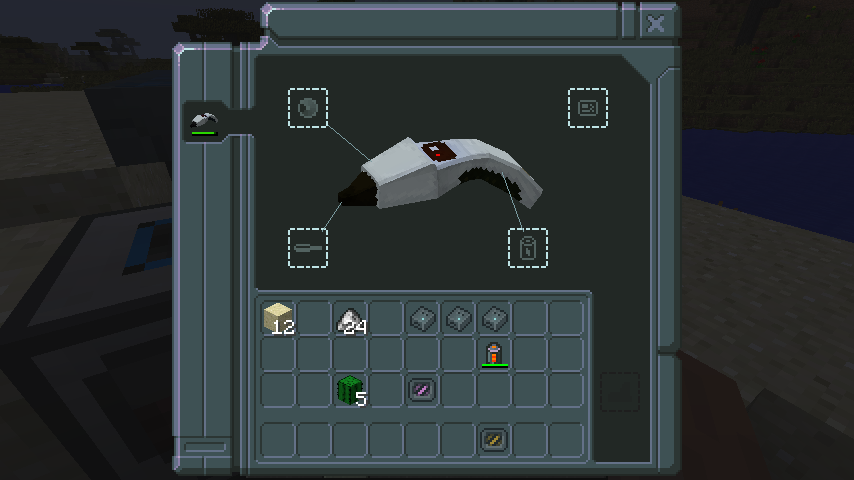



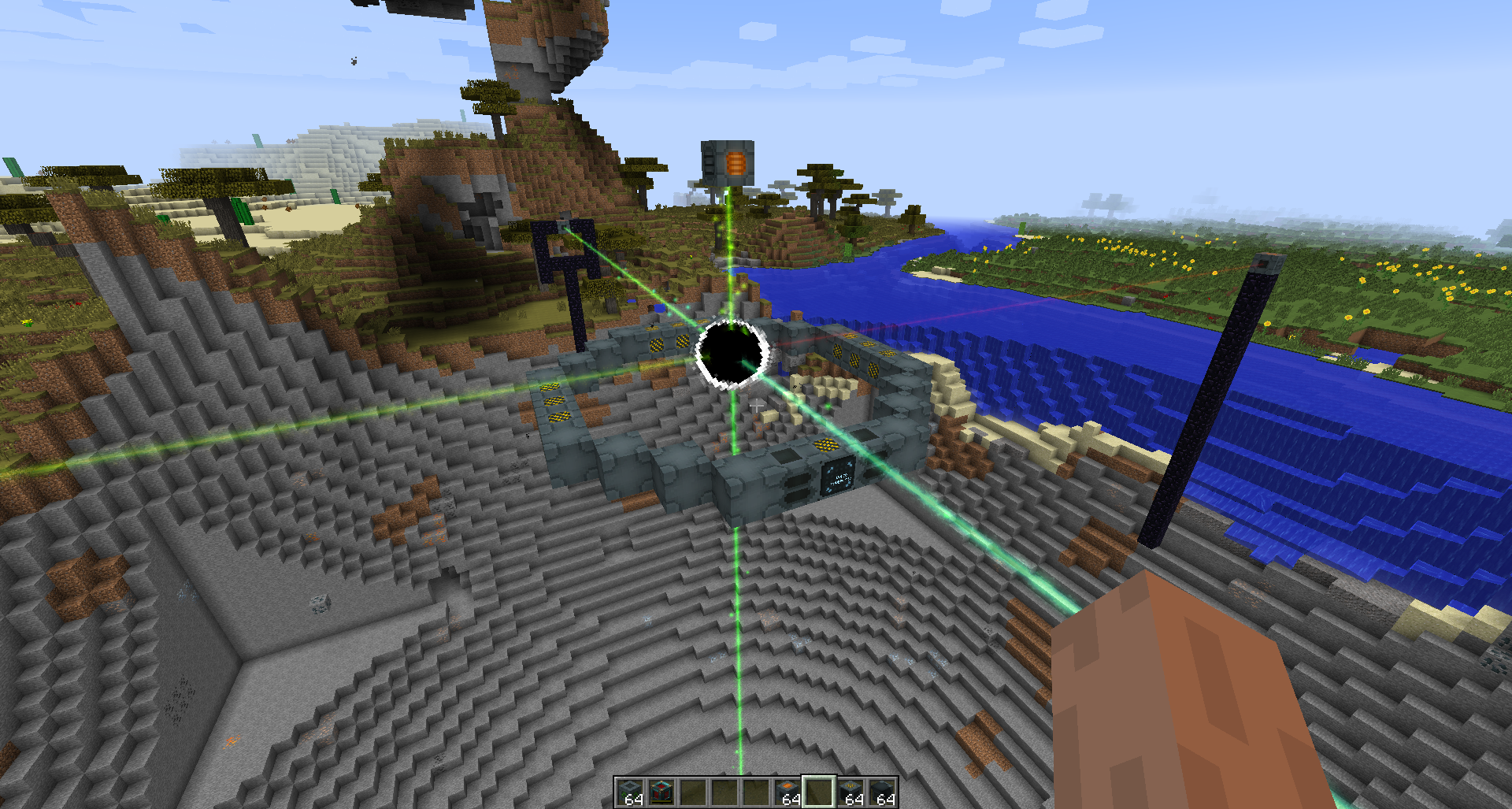

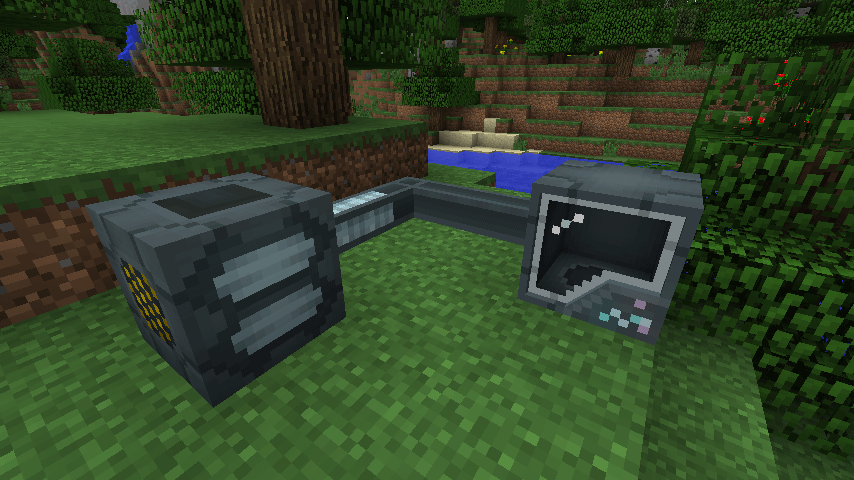





 Zombie
Zombie Skeleton
Skeleton Spider
Spider Cave Spider
Cave Spider Creeper
Creeper Enderman
Enderman Endermite
Endermite Silverfish
Silverfish Slime
Slime Witch
Witch Guardians & Elder Guardians
Guardians & Elder Guardians 
 Blaze
Blaze Zombie Pigman
Zombie Pigman Wither Skeleton
Wither Skeleton Magma Cube
Magma Cube Ghast
Ghast Killer Bunny
Killer Bunny
1
Spoilers:
1
nah, I think DL is pretty light, since it does almost nothing on it's own actually.
The only thing it does is it detects the mob spawning via Forge's events(it means the code only gets executed when something happens rahter than every tick) and then changes it's stats with some math it does, adds some potion effects, etc - this is all pretty much vanilla. The console is spammed with simple save messages - every time the world is saved the mod saves it's data, and, well, let's just say - saving, like 3 lines of text is much faster than saving every block there is in the chunk and doing that for all loaded chunks
1
Makes sense.
That is actually almost how it works now.
Yes, there are tons of ways to do so. I might make the levitators do something.
It always drops the last core it was using to attack. If the last attack it used was multiplication(beams) it will drop a multiplication core. You can see the core corresponding to the attack above the boss while the attack is being performed.
1
Yes, combined is pretty much always a big no.
The forge tries to combine the most foci into a primal elemental, and others go into secondary. So for example, to get an air + earth you would need 3 air foci and 1 earth. This is nearly a 90% chance of the sword to be prim:air and sec:earth and around 10% to be pri: air + sec:air
1
The bar below your character is a visual representation of how much radiation(not the one from Hoanna, the one from MRUCUs) do you currently have on you.
1
You could do an entity ID dump using NEIPlugins, and look for the mobs in range between 128 and 256...
1
I think BoxOfRocks has EC3, Modular Mayhem and Tweaked Giant. I am not aware of others, there might be more I do not know of.
That is not related to DifficultLife. This error happens if a mod uses vanilla's buggy mob spawning code instead of forge's. This means, that the mod uses EntityRegistry.registerGlobalEntityID rather than EntityRegistry.registerModEntity. This crash is random, and is a bug in vanilla. Your best bet is to find one of those mods(I know for a fact that ThermalExpansion is one of them, but not much more) and set the entityID in it's configs to be less than 128.
16
Information
A:We are a team, that consists of 4 people - me, Modbder, TheDen2099(Or Ninety_Six_Den),DarkxElocius and MrDangerDen. We create mods for minecraft, and we also do some occasional java codding sometimes.
Q:Why DummyThinking?
A:It's just a funny name we like, so we decided to make it our official name.
Q:Where are you from?
A:We are all from Russia, but we(or at least me) know english a little bit
Q:Can I join your team?
A:No, we do not accept new members. However, you are free to help(by textures/ideas), and you will be given credits for doing so.
Q:Do you only make mods for Minecraft?
A:No, we also are working on a java game, but this is not the place to talk about that.
A - All mods produced by DT(tm) require 2 APIs in order to function. First, it is MinecraftForge, and second it is DummyCore. After you've installed both of those APIs you can look to the page of the mod - all information will be here. However, for most of our mods the installation is very simple - just drop the .jar file into the mods folder
Q - My game crashes after installing mod X
A - Question like those will be ignored. If you have crashes - please, include your crashlog. It can be enabled in the launcher, just check "keep the launcher open"
Q - Update the mod XX to version YY || when the mod XX will get updated to YY?
A - I give no answer to questions like this. If i'm not updating the mods for YY version of the game - I'm NOT. You can't make me change my mind by asking the same question over and over again. Usually, i try to update my mods a little bit later after stable version of Forge comes out( and by stable - I mean that most of the features are working, not like in 1.7.2 forge)
Q - Can I include mods XX in my modpack?
A - Yes, you can. I do not care , if your modpack is public or private. You can even make money out of your modpack - It will not matter me. So do whatever you want with your modpacks.
Q - Your mod XX copies the feature from mod YY A - This happens time to time. Minecraft exists for a very long time, and Minecraft modding exist for almost the same amount of time... It is hard to think of a thing, that isn't existing in any of the mods. So, do not blame me so much - I never fully copy stuff from other mods.
Q - I want to make an addon for your mod XX
A - if you want - you can do it. If the mod is open-sourced than it means, that you can do whatever you like with it, as long as you do not distribute the mod as your own. Doing anything with opensourced mods includes: creating addons, sharing code, changing code. If the mod is closed source, than you can make an addon - just please, do not hack the code, alright? If you really need to change something just PM me.
Q - Can I upload your mod XX to the site YY?
A - Yes, as long as you keep the credits. You can even use services such as adf.ly - just make sure, that you've stated me as an author.
Creative MRU generator - well... Long story short, I have changed my opinion. Creative Generator is available from 4.6 version.
Creative ESPE generator - not needed at all, and would require a major code rewrite(one of those statements is not true, guess which).
MRU -> Mana / MRU -> RF / MRU -> EU / MRU -> Power direct generator - would require a lot of balancing/changes to the way MRU works, and would also make some generators in other mods useless. However, a non-direct(for example MRU->RF generator, that requires a setup, that is NOT self-sustainable) may get added.
Direct Mod Integration - EC3 will never include things like RF->MRU generator on it's own. Instead, there will be so called cross-mods, like the one for Thaumcraft.
MRU Storage, that is just plain 1 block - Way too boring and OP, since it would negate all current corruption effects, and would make all Platings just useless.
MOAR Dimensions!!! - EC3 currently has Hoanna as a dimension in it, and I would like to work on it, instead of adding more.
Destructive Tools(Magical Crossbow as it was in EC2) - OP and boring. Also, lots of griefing potential, that can't easily be disabled.
A video instruction of every structure/Videos in the Book Of Knowledge - Oh, come on - really? Just think of how much effort would it take for me to make a detailed video on every structure there is. Also, if every video has a weight around 64Mb imagine the size of the mod in the end. Or imagine the amount of lag it would take for the book to download and render the video in. It would also just completely screw up your RAM usage and java's GC.
Disable the Packets(some say they are too heavy) - that would take a major rewrite of all current network code. I'm not even saying, that it would completely remove all graphical results of your actions(like items rendering inside of devices), that would also add a million of new bugs and dupes. And, to sum up - my packets aren't even that heavy - they use a system that makes sure that sending the packet is necessary before sending them.
DummyCore is an API required to launch mods made by us, DummyThinking.
Copyrights
This document is hosted under Creative Commons 3.0 license. It may be placed on any web site or otherwise distributed publicly without advance written permission. You are not allowed to include any malware/viruses into the file if you are distributing it on your own. You are allowed to use this in any modpack you want.
What is DummyCore?
DummyCore is an API used by DummyThinking team to make mods. It contains some usefull functions, that make it easier for us to mod.
Different functions that DummyCore provides:
1)Easier mod/cfg registration
2)Automatic creation of creative tabs
3)Packet system
4)A new way to work with data(save it to string and parse later)
5)World/player save handlers(allows to save your data)
6)Lots of usefull functions in MiscUtils
7)Attributes system
8)Custom main menu support
9)ASM feature to remove interfaces of your .class files(do not know what that is? google it!)
You can use DummyCore as an API for your mods if you like to - the API is doccumented, so you can understand everything there is(at least I hope so)
EssentialCraft 3 is a magic-themed industrial-type mod, that adds to the game lots of new devices and items.
Downloads:
-=Experimental version=-
none?
-=Current version=-
-=Previous versions=-
v 4.4.1710.47b - MediaFire
v 4.4.1710.45a - MediaFire
v 4.3.1710.121 - MediaFire
v 4.3.1710.118r - MediaFire
v 4.3.1710.118 - MediaFire
v 4.3.1710.112 - MediaFire
v 4.2.1710.164 - MediaFire
Sources:
All mods made by DummyThinking from mc version 1.7.10 are hosted under Creative Commons license, so feel free to use the src and||or modify them.
-=Current version=-
GitHub
-=Changelog=-
View on GitHub
Installation guide - universal
1)If you do not have minecraftforge installed, install it. It is really simple with their new installer.
2)Download the mod itself.
3)Install DummyCore
4)Install Baubles
5)Put the downloaded .zip into your mods folder
6)Launch the game to see if everything works correctly
Copyrights
This document is hosted under Creative Commons 3.0 license. It may be placed on any web site or otherwise distributed publicly without advance written permission.You are not allowed to include any malware/viruses into the file if you are distributing it on your own. You are allowed to use this in any modpack you want.
Video reviews:
Here is a review of Marksman Snir! He has some sound troubles in the first part but they go away later. He also makes some mistakes in his review(like using the wrong crystal for demons or not supplying the Magical Assembler with a redstone signal and struggling getting it to work) but the review is pretty good and can give you the required information!
Here are some videos of Nonsanity playing with the mod. It is not a review, but he explains things pretty nice
And some playthrough with the older version
Here are some Landstryder's videos of the mod. He is not that explainative about it, but is still pretty good to watch
Here are MCDan's reviews. He is pretty good at explaining things in the mod - if you need a pretty informational review - here it is
'm periodically checking the youtube with the search string of "essentialcraft", and if I find a long enough and an informative video I will post it here. I might skip some videos just due to them not having propper tags. If you have a video of EC3 and it is not included in this topic be sure to post a message somewhere in the thread with a link to your video so I can add it. Thanks to everyone recording the mod!
Screenshots
What is EssentialCraft?


















EssentialCraft 3 is a magic themed mod, that adds lots and lots of devices to the game. Here is a list of added content:
-Around 60 new blocks -Around 100 new Items -3 new mobs -No new worldgen -1 new dimension -A new energy type - MRU and lots of ways to generate it
What EssentialCraft allows you to do?
EssentialCraft3 allows you to do lots of stuff, including
-Create and store MRU -Create some decorative blocks -Create an automated quarry, that allows you to mine up to 128x128 area of blocks untill the bedrock layer -Create a device, that holds monsters in place -Create a device, that can use 1 potion up to 8 times in a small AOE, without losing the efficency of the potion -Create a device, that can enchant items up to level 60, using not your experience, but MRU -Create a device, that is capable of generating drops from any mob -Create a device, that can repare your tools and armor -Create a device, that allows you to double-quadriple the outcome of your ores using MRU and lava -Create a structure, that can teleport you any distance(including other dimensions!) -Create a structure, that can smelt items, using MRU
-1 new set of tools, better than diamond! -An item, that allows you to carry around biomes! -An item, that can mine a 3x3x3 zone of any block. -An item, that can harvest mob spawners -An item, that acts both as an AOE bonemeal, and can instantly grow any animal -3 items, that restore your hp/hunger/remove debuffs -A set of 10 elemental charms, that can grant you different abilities. -An item, that allows you to fly -3 new different weapons -4 sets of armor
and lots of other stuff!
That seems interesting, how can I get to that?
So, you wand a guide on EssentialCraft3? Well, here it is:
Easy way. Just grab some simple resources and craft a Book of Knowledge. It has all the information you want in it:
Forum guide.
Is getting a rework. There will not be any guide, since the editor here is just ridiculous. Instead, here will be most of the multiblock structures screenshots.
Drops creation and the required items:
MRUCU Enrichment chamber actually has no direct form, but here is an example:
Heat generator most efficient setup(the same for Ultra Heat Generator)
Sun Ray Absorber setup(Not really a structure, but still)
Cold Distillator(again, there is no direct shape, just showing an example)
MRU Tesla Reactor
MRU Tesla Coil
Teleporter
Magical Furnace
Ember Forge
Mithriline Furnace
Wind Rune
Soul Pentacle(tiers 1 - 4)
Demonic Pentacle for summoning demons
Essential Thaumaturgy is a cross-addon to both EssentialCraft3 and ThaumCraft4. Basically, it adds devices, that can do good for both mods.
Downloads:
-=Current version=-
-=Previous versions=-
v 1.1.1710.0 - MediaFire
v 1.0.1710.1 - MediaFire
v 1.0.1710.0 - MediaFire
Sources and changelogs:
All mods made by DummyThinking from mc version 1.7.10 are hosted under Creative Commons license, so feel free to use the src and||or modify them.
-=Current version=- v 1.1.1710.1 - GitHub
Installation guide - universal
1)If you do not have minecraftforge installed, install it. It is really simple with their new installer.
2)Download the mod itself.
3)Install DummyCore(supported versions - after 1.7.1710.dev)
4)Install EssentialCraft(supported versions - after 4.3.1710.112)
5)Install Baubles(supported versions - after and including 1.0.1.10)
6)Install Thaumcraft(supported versions - after and including 4.2.2.0)
7)Put the downloaded .zip into your mods folder
8)Launch the game to see if everything works correctly
Copyrights
This document is hosted under Creative Commons 3.0 license. It may be placed on any web site or otherwise distributedpublicly without advance written permission. You are allowed to use this in any modpack you want.
Screenshots:
What is EssentialThaumaturgy?
Essential Thaumaturgy is an addon to both EssentialCraft3 and Thaumcraft4, that adds some devices and items, that work with both mods! For example, a block, that generates research points using MRU! Or the block, that generates MRU out of liquid aspects! Or a foci, that can work on MRU. And a new wand, that recharges aspects in it using MRU from your inventory!
I will not tell you much about this mod, because:
First of all, EssentialThaumaturgy adds a tab to your thaumonomicon, which contains all the information you need to work with this addon:
The addon also adds aspects to all blocks and items from EssentialCraft3. It also adds 3 new aspects - MRU, Matrix and Radiation:
And this is all you need to know from me, before actual researches! Thanks! If you want to make a review on this addon, you are welcomed!
A review made by BioMasterZap
Buffed Tools is a small mod, created more for a tutorial, then to be an actual mod. But it makes the game a little bit different, so you may want to include it into your modpack. Buffed tools adds the "buff" system from Terraria into minecraft. For those, who are unaware - the system makes it so when you craft any tool, it will get a random set of buffs - or debuffs to it - making it stronger or weaker.
The mod adds the random buffs feature, that you could see in Terraria. While using this mod the tools you craft will have a random prefix, meaning, that they have sertain features to them.
Currently, there are 43 buffs, and 5 main effects they add. These are: Durability - make your tools more or less durable. Basically, whenever you break a block (or hit a mob) there is a chance of either not loosing the durability of the tool(if this buff is positive) or to loose more(if the buff is negative) Speed - increases(or decreases) the mining speed of the tool. Damage - increases(or decreases) the damage your tool does to mobs. Remember, that the additional damage will be dealt after the main damage, and the blue number in the description of an item will always stay the same. Crit - gives you a chance to triple the damage you deal to the enemy. InvulTime - increases(or decreases) the time you will be invulnerable after hit.
You can take tool out while holding shift to do not apply any buff to your tool(if you feel unlucky).

To apply a random modifier to an existing tool, or to change the existing you can craft the Reforging Anvil:
If you have any steel adding mods the Anvil in the recipe will be replaced by a Steel Block. After that you can open the GUI by right-clicking the block. It will have 2 slots - 1 is for your items, and in the second one the reforged item will appear. It costs experience to reforge any tool! And yes, it works with Mod tools:
Some questions I have to answer: Q:This mod was not made by you - here is a proof link: [insertlinkhere] A:If you look at the post, that the mod was at originally, you will see a sentence - "this mode was developed by DummyThinking team". And I am a foundator of the team, so even though the mod was not originally made by me I have full rights to do whatever I want with it, since I am the creator of the team. Q: Why is this mod here, instead of the original post? A: The guy, who maintained this mod before(TheDen2099) is no longer developing and supporting it, so I took over. And, since it is a mod made by DT team - it is posted here. Q: What if I PM the original creator this topic? A: You will most likely get no answer. But, if you are so anxious about all this - I can ask him to log in and wright a message here, in this thread, that I indeed have all rights to maintain the mod.
Downloads:
-=Current version=-
-=Previous version=-
v 1.1.1710.1 -MediaFire
v 1.0.1710.1 - MediaFire
Sources and changelogs:
All mods made by DummyThinking from mc version 1.7.10 are hosted under Creative Commons license, so feel free to use the src and||or modify them.
-=Current version=- v 1.1.1710.1 - GitHub
Copyrights This document is hosted under Creative Commons 3.0 license. It may be placed on any web site or otherwise distributedpublicly without advance written permission. You are allowed to use this in any modpack you want.
Installation:
1. Install MinecraftForge
2. Install DummyCore
3. Download the mod itself
4. Put the downloaded .zip in mods.
Welcome to TerraArts mod! This mod was created during 5 days on streams on youtube, but i'm not going to post streams here, because they are not in english. This mod is about adding artifacts from Terraria to Minecraft! This mod will get updated, and more artifacts will be added, but for now there is an API, that you can use to add more features!
Thanks Mr. Meola for your awesome review of the mod!
About This mod is exclusivly about adding artifacts from terraria into Minecraft. Do not expect anything else beeing added by this mod!The mod has it's own inventory for artifacts, that can be opened by pressing L key:
There are 5 slots, that you can put artifacts in.How to get artifacts? Well, this is not very easy. Like in Terraria you will need to find special chests, that will contain artifacts. You will not be able to find them in regular dungeons!
Here is one chest containing arifact, that had generated in the cave.You can find up to 3 chests in 1 chunk, but it is very unlikely. Chests will only generate if there is a solid block underneath them, and there is no block above it, so they will generate in caves or on surface, but never in air or in stone.All artifacts have rarity values: Tier I (Good), Tier II (Rare), Tier III (Epic), Tier IV (Legendary), Tier V (Ultimate). Chests have different colors of their locks, that represents the rarity of the artifact inside them: Iron (50% chance to generate), Gold (30% chance to generate), Diamond (10% chance to generate), Gemstone (7% chance to generate), Darkness (3% chance to generate). But there is a problem. You can't just open chests. If you try to open them with your regular fist, like the regular chest, you will get a message:
This means, that you need to open the chests with a key. There are 5 keys, each is used to open a chest of specific rarity. You can craft only 1 of them, the iron one:
The others you will need to find in the chests. Every chest has a 40% chance to spawn a key to the chest of a next rarity.If you will try to just break the chest, it will not drop the items inside it. Instead, it will store all the items, that it had, so if you find a chest, that you can't yet open, you can break it, and carry it around untill you will be able to open it.
Sometimes in villages you will find a new villager:
They have a single possible trade:
This is a Tinker's Table, and it is used to combine artifacts. Just place it in the world, and put 2 artifacts in the left and in the right slots. In the central one the result, if one exists, will start blinking, and by pressing combine you will combine those 2 artifacts - if you have enough experience, that is. The artifacts follow the same recipes, as in Terraria, and for those, who have not played it - you can experiment with it, it is not like you loose your artifacts if there is no combined one...
Artifacts:
Currently, the mod contains 41 artifacts: Aglet - Speed increasement by 5%, Band of regeneration - regenerates 1 health per 5 seconds, Ice skates - Ms increasement by 50% on ice, Lucky horseshoe - Negates fall damage, Ankh - Removes all debuffs, Shiny Red Baloon - Increases jump height by 100%, Cobalt Shield - Removes knockback, Cloud|Blizzard|Sandstorm in a Baloon - allows double jump and increases jump height by 100%, Cloud|Blizzard|Sandstorm in a Bottle - allows double jump, Rocket|Lava|Water|Fluffy|Hermes Boots - Allows flight for 1.7 seconds|allows walking on lava|allows walking on water|Allows flight fot 1.7 seconds and increases speed by 50% if sprinting for 5 seconds|Increases speed if sprinting for 5 seconds by 50%, Flippers - increase underwater movement speed by 25%, Diving Gear - allows to breathe 3 times longer under water, Jellyfish's Neclase - gives light while in water, Jellyfish's Diving Gear - increasees MS by 25% in water, gives off light in water and allows to breathe 3 times longer under water, Arctic Diving Gear - increasees MS by 25% in water, gives off light in water, allows to breathe 3 times longer under water and increases MS by 50% if on ice. Wings - allows flight for 3.4 seconds, Star Cloak - diamonds drop from the sky on hit. Each diamond will deal 5 damage to all mobs in 3 radius around itself and will dissapear upon collision, Star Veil - diamonds drop from the sky on hit. Each diamond will deal 5 damage to all mobs in 3 radius around itself and will dissapear upon collision. Increases your damage resistance time(the time after you get hit) up to 3 seconds, Titan's Glove - increases knockback by 80%, Bracer of The Wind - increases MS by 25%, Golden Cross - Increases your damage resistance time(the time after you get hit) up to 3 seconds, Obsidian Skull|Horseshoe|Shield - Gives resistance to fire(not lava), Ankh Shield - removes all debuffs and makes you resistant to knockback. Gives resistance to fire(not lava), Lava Amulet - allows you to not take damage from lava for 7 seconds. After that will take 7 seconds to recharge. You can still die from fire damage, Sun|Moon|Celestial Stone - Give minor buffs during day|night|all time, Magma Stone - Deals additional fire damage to entities you hit, Golem's Eye - gives a 30% chance to do 300% damage, Paladin's Shield - decreases ALL incoming damage by 25%, Lucky Emerald - gives a 3% chance to get an emerald on hit.
This is all you need to know about the mod.
Downloads:
-=Current Version=-
-=Previous Versions=-
v 1.1.1710.24Fix - MediaFire
v 1.1.1710.1 - MediaFire
v 1.0.1710.1 - MediaFire [Old Thread]
Installation:
1. Install MinecraftForge
2. Install DummyCore
3. Download the mod itself
4. Put the downloaded .zip in mods.
Sources and changelogs:
All mods made by DummyThinking from mc version 1.7.10 are hosted under Creative Commons license, so feel free to use the src and||or modify them.
-=Current version=- v 1.1.1710.1 - GitHub
Changelog:
1.1.1710.27 -Some fixes and texture additions to chests.
1.1.1710.24 -Network fixes -Reworked chests. -Worldgen tweaks -More .cfg options
Copyrights
This document is hosted under Creative Commons 3.0 license. It may be placed on any web site or otherwise distributedpublicly without advance written permission. You are allowed to use this in any modpack you want.
Have you ever thought that your game is too easy? Having a tons of mods installed, and mobs are no longer a threat to you? Thinking, that armor from some mods (ProjectE) is way too powerfull, and nothing can damage you? Well then, this mod is for you!
This mod was made by DarkxElocius, a member of DummyThinking.
Warning!
This mod is designed for modpacks! It is not designed to be played on vanilla minecraft, since there is no gear even close to some gear, required to fight off enemies in the late game. It is also random2, so if your enderdragon has around 3000 hp - well, your luck is amazing... Every feature is configurable! Do not like something, or want to change it? Do it yourself using the .cfg file, do not post here.
What this mod does?
This mod adds a difficulty system to the game, similar to the one, introduced in 1.8, but the difficulty is global, not local. Basically, the longer you play your game, the more difficult it is going to be. Let me explain:
Difficulty:
The difficulty bar was inspired by Risk Of Rain - a rogulike 2d shooter game. Similar to that game, it has some stages of difficulty, though they are purely cosmetical. Periodically your difficulty will increase. It becomes noticable very quickly, as monsters gain more health, damage, status effects and armor. 3,5 Real time days are required to fully fill this bar up to the maximum value(can be changed in the config file!)
To simplify the math:
The player has 20 health. That is equal to 10 hearts.
Zombie also has 20 health = 10 hearts.
Bats only have 6 health = 3 hearts.
Difficulty modes: Similar to the game mentioned above as difficulty grows the text to your right will change. It is a graphical feature, that actually has nothing to do with the way it works - just a notification for the player.
Difficulty effects:Again, similar to the game, mentioned above, difficulty has similar effects. Mobs will have more health - even peacefull mobs, like cows and sheep, and pigs. However, peacefull creatures will have much lower health gain than the hostiles. The health increases proportional to the difficulty, and goes from 0(zombie has 20HP), to 250(zombie has 270HP). However, this is really random - mobs are not guaranteed to have that amounts of HP - it varies, but in general, at max difficulty zombies will have a guaranteed 145HP + some amount above that value. Based on the health the mob gains it can get some other benefits - if at maximum difficulty zombie has around 145HP - expect it to hit really hard. And, if he has around 270HP - it's damage may get not affected at all. Damage also varies, and it is completely random - at maximum difficulty the zombie may have around 0-45 added damage, though in general they will have around 15-21.
Mobs may also gain some status effects - the most common is regeneration, but you can encounter speed, resistance, strength and fire resistance.
Special occasions
While playing with the mod you may notice some strange mobs around your world... The so called blights, and if you see one - you should run. though you most likely have no chance. There will be more and more blights as the difficulty increases, though it is possible to encounter some even on low difficulty. Blights are mobs, that have 3 times as much health, as the mob should have had at your current difficulty, they have speed 9 on them, they are burning, but not taking any fire damage, they have a very high damage(on the maximum difficuly they were able to one-shot me, and I was wearing Gem Armor from ProjectE(much, much stronger than any armor you can think of)). And the scariest part about them - they are invisible. So, you need to find a way to fight them off(or just turn them off in the config file if you want to). Ow, have I mentioned that they have a set of enchanted armor + weapon?
Health Changes
Health amount: By default you still start with your regular 10 hearts, however, that can be changed in the config file. Want to start with 3 hearts? Or maybe with 30?
Health regeneration: Health now regenerates 2 times slower, but it will regenerate as long as your hunger bar is at least half full.
Heart drops: You can increase your maximum amount of health by obtaining the Heart Canisters. Those can be found in all vanilla dungeons, and some modded ones. Heart canisters will also drop from the Wither and the Enderdragon. You can also obtain heart canisters from mobs, if you deal the finishing blow. Each canister increases your HP by 2(1 heart). There is no limit to the amount of health you can have.
Health display: Your health will no longer display in multiple rows, but will instead change the color based on the amount of health you have - similar to the way TConstruct does it. This feature gets disabled if TConstruct is detected.
Vanity Slots

New inventory: With this mod you may want to wear the best armor you can get... However, it may look not very good on you. The best does not always mean the fanciest... Well, this mod adds a new button to your inventory, similar to the way Baubles does that - that is the Vanity button in the bottom left corner. If you press that it will open a menu, again, similar to the baubles menu. If you have baubles installed there will be slots for them too. To the right of your armor there will be 4 more armor slots - the armor you put in there will not give any stats/protecion/will not break/etc., but will be displayed on your character instead of the armor you are wearing. To see the changes just close the GUI and wait a little bit. And yes, that works in multiplayer too, so other people can see your shiny gear instead of the regular one!
Downloads:
This mod requires MinecraftForge!
Default banner:
Hoanna's banner:
Industrial banner:
1
...I'm going to give you 2 more ways to get those 'nodes'(actually called MRUCUs) without worldgen:
1)Most of devices(unless disabled in cfg file) will try to increase the size of nearest MRUCU while working. If they can't - they will create a new one
2)You can throw a diamond on an emerald block to create a random MRUCU(~60% chance) the same way you would create a soul stone
3?)If both of those 2 ways do not appeal to you - there is a chat command to create an MRUCU(createMRUCU <playername> <MRU> <Balance*10000>)
EDIT: You might be able to move MRUCUs between dimensions just by moving them into portals(I have to test that one out). There is no legit way of doing so in EC3 on it's own, though someone discovered that you can actually use a safari net(MFR) on MRUCU and it will trap one inside the net. Strangely enough the Golden Lasso(ExUtils) does not work.
1
Yes. I am not even sure if an empty one will change your matrix to neutral.