I am currently using the 1.12.2 version of MPM, and had a quick comment/concern on one of the config features.
Back in version 1.8.0/1.8.8, there was a config option added to hide player names. I remember back then that it used to function without any issues, though the last few updates that feature seems to have broke.
I'm not sure if this feature is only available for players that have the MPM mod installed, or if it is purely client sided and just not a functioning button in the config.
Tl;DR: The show names config option is not functioning on multiplayer servers on version 1.12.2
All I needed to do was go into the moreplayermodels folder and delete everything but the presets and everything was fixed. I saved the entire folder when I re-installed MC, so that's where the problem was.
Are you certain the player on the right has positioned the eyes correctly?
The odd thing is they don't even have the mod installed. I asked a few people that had the eyes looking the same way, and they also said they were not using the mod.
Not sure if this glitch has to do with my own client (which was a fresh minecraft installation), the mod itself, or the plugin. But I figured posting it here might bring attention to it and maybe we can compare notes on it.
The colored leather armor works for me, both standalone and with Forge.
Are you using a resource pack which modifies colors or armor textures?
The spectral effect is not compatible with Fast Render, so when Fast Render is active OptiFine uses a simpler effect where the whole player glows (better than nothing).
I'm just using the vanilla textures. I did notice that the leather layers only seem to disappear with the white dyed armor, whereas every other color seems to be fine.
Also, thanks for clarifying the glow effect w/ Fast Render.
Is there a future feature planned that will allow the donation cape to match the textures of the current resource pack? This mostly stems from having a vanilla pixilated cape when using higher resolution packs. This is more of a personal thing, so I don't mind if this didn't get implemented.
Ever since I had a problem viewing players in 1.8.0, I had to go to 1.8.8 to fix the problem. I'm using a few mods that have been confirmed to work on the 1.8.8 forge builds. However, I am unable to use optifine with the new forge versions for 1.8.8.
Every time I install forge with the 1.8.8 version of Optifine, I end up crashing at the mojang screen when forge starts up.
I have been trying to fix this problem for a few weeks, with not much support. If anyone can help me find an Optifine version that works with forge 1.8.8, I would appreciate it.
Note: I cannot downgrade back to 1.8.0, unless someone has a solution to the invisible player glitch (I can post another thread if needed on this topic.)
I was playing on a server using Minecraft 1.8.0 forge along with a few other mods:
Better PvP
Optifne
More Player Models
The versions I was using were working fine, until I noticed that I couldn't see any players. I was informed that I had to update to 1.8.8 to fix the player visibility. So I downloaded forge and started to install the updated mod versions to my client. I ran the game and everything was fine, until I noticed that the leather_layer_1_overlay and leather_layer_2_overlay were invisible.
I started running forge by itself again to see if the models would reappear. They did, so I started adding in a mod at a time until I found the problem. I found out it was my optifine version. So I added the next lowest version onto forge. It worked, but then the leather layer overlays were jumbled up. I've been testing with multiple versions of mods trying to find a 1.8.8 version that works, but with no luck.
These are the versions I'm currently using:
BetterPvP_1.7.4_Forge_1.8.8.jar
MorePlayerModels_1.8.8.jar
Optifine_1.8.8_HD_U_G7.jar
To replicate, simply install these specific versions in your mods folder, then run Minecraft. Enter any world (SP or MP) and equip leather armor. You will not be able to see leather_layer_1_overlay and leather_layer_2_overlay, regardless of texture pack.
If anyone can find a set of mod versions that work with 1.8.8, I would appreciate it.
So I've been searching various sights for the answer to this question. I am trying to make it so that on a multiplayer server, lighting does not destroy any dropped items.
For example, I'm using a plugin that allows me to hit players with a lightning effect. But once they die, the lightning destroys their dropped inventory. An easy solution is to toggle keepinventory, but this server is not about that style of play.
So the next best option is to find a way to revent lightning strikes from destroying dropped items.
If anyone has an idea of how to go about this or a solution, I'm welcome to suggestions.
I tested out this new attack strategy that feels very fluid and practical.
First equip a shield in the offhand. This is for prepping the last part of this system.
Equip a bow and sword in your hotbar. If you have any lingering potions, use those also.
Start off from a tall place. Then fall down and glide towards target. During the fall, you may either use lingering potions and bomb the target, use a bow and shoot arrows, or an array of both.
One you get close to the ground, switch to your sword.
As you are landing, use your shield. Once you are on the ground, go nuts with the sword/shield combo.
This is my way of using this strategy. Another way would be use a bow in the offhand and sword in main hand. It really depends on if you want to risk more damage or not without a shield.
0
I am currently using the 1.12.2 version of MPM, and had a quick comment/concern on one of the config features.
Back in version 1.8.0/1.8.8, there was a config option added to hide player names. I remember back then that it used to function without any issues, though the last few updates that feature seems to have broke.
I'm not sure if this feature is only available for players that have the MPM mod installed, or if it is purely client sided and just not a functioning button in the config.
Tl;DR: The show names config option is not functioning on multiplayer servers on version 1.12.2
Thanks for any assistance.
0
Update: problem was client sided.
All I needed to do was go into the moreplayermodels folder and delete everything but the presets and everything was fixed. I saved the entire folder when I re-installed MC, so that's where the problem was.
Thanks for the help.
0
The odd thing is they don't even have the mod installed. I asked a few people that had the eyes looking the same way, and they also said they were not using the mod.
Not sure if this glitch has to do with my own client (which was a fresh minecraft installation), the mod itself, or the plugin. But I figured posting it here might bring attention to it and maybe we can compare notes on it.
0
This glitch of sorts has been happening to multiple on my peers on a server I play on that has MPM enabled (meaning the plugin is enabled)
it seems that the eye model appears on random players around the server, which looks out of place on them.
Here is a picture listing the issue:
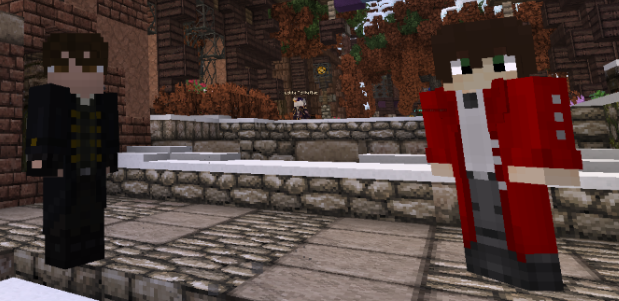
I am on the left side with the eyes disabled on my model, but the player to the right has the eyes on.
Is there any fix to this, or is it just a bug/glitch?
This is repeated on both the most recent 1.10.2 and 1.11 versions of the mod, when the eye models were added.
0
I'm just using the vanilla textures. I did notice that the leather layers only seem to disappear with the white dyed armor, whereas every other color seems to be fine.
Also, thanks for clarifying the glow effect w/ Fast Render.
0
I noticed a texture bug involving:
leather_layer_overlay_1
leather_layer_overlay_2
If you color leather armor, these two textures disappear. Here's a few screenshots for it:
I'm using The latest version of both Optifine and Forge:
Optifine 1.9.0_HD_U_.B1
Forge 12.16.0.1811
I'm not sure whether it due to forge or Optifine, but I remember a similar issue in 1.8. Just wanted to mention this.
Also, the entire player model is covered in the glowing effect instead of the outlines.
0
Is there a future feature planned that will allow the donation cape to match the textures of the current resource pack? This mostly stems from having a vanilla pixilated cape when using higher resolution packs. This is more of a personal thing, so I don't mind if this didn't get implemented.
0
There is a texture bug when using forge with Optifine.
Specifically, leather_layer_overlay_1 and leather_layer_overlay_2 do not appear in game:
This has been confirmed for forge version 1.8.9-11.15.0.1696 And Optifine version 1.8.9 HD U H1
0
Confirmed that it works on forge 1591 and optifine G7
I had a similar problem using Windows. The latest versions of forge were not compatible with Optifine.
All I did was install forge first then dragged in the optifine jar into the mods folder and it worked like a charm.
I'm glad that the OP made this thread, as I had a similar problem. Glad that two people could get this issue resolved
0
Ever since I had a problem viewing players in 1.8.0, I had to go to 1.8.8 to fix the problem. I'm using a few mods that have been confirmed to work on the 1.8.8 forge builds. However, I am unable to use optifine with the new forge versions for 1.8.8.
Every time I install forge with the 1.8.8 version of Optifine, I end up crashing at the mojang screen when forge starts up.
I have been trying to fix this problem for a few weeks, with not much support. If anyone can help me find an Optifine version that works with forge 1.8.8, I would appreciate it.
Note: I cannot downgrade back to 1.8.0, unless someone has a solution to the invisible player glitch (I can post another thread if needed on this topic.)
0
bump again.
0
bump
0
I was playing on a server using Minecraft 1.8.0 forge along with a few other mods:
Better PvP
Optifne
More Player Models
The versions I was using were working fine, until I noticed that I couldn't see any players. I was informed that I had to update to 1.8.8 to fix the player visibility. So I downloaded forge and started to install the updated mod versions to my client. I ran the game and everything was fine, until I noticed that the leather_layer_1_overlay and leather_layer_2_overlay were invisible.
I started running forge by itself again to see if the models would reappear. They did, so I started adding in a mod at a time until I found the problem. I found out it was my optifine version. So I added the next lowest version onto forge. It worked, but then the leather layer overlays were jumbled up. I've been testing with multiple versions of mods trying to find a 1.8.8 version that works, but with no luck.
These are the versions I'm currently using:
BetterPvP_1.7.4_Forge_1.8.8.jar
MorePlayerModels_1.8.8.jar
Optifine_1.8.8_HD_U_G7.jar
To replicate, simply install these specific versions in your mods folder, then run Minecraft. Enter any world (SP or MP) and equip leather armor. You will not be able to see leather_layer_1_overlay and leather_layer_2_overlay, regardless of texture pack.
If anyone can find a set of mod versions that work with 1.8.8, I would appreciate it.
0
So I've been searching various sights for the answer to this question. I am trying to make it so that on a multiplayer server, lighting does not destroy any dropped items.
For example, I'm using a plugin that allows me to hit players with a lightning effect. But once they die, the lightning destroys their dropped inventory. An easy solution is to toggle keepinventory, but this server is not about that style of play.
So the next best option is to find a way to revent lightning strikes from destroying dropped items.
If anyone has an idea of how to go about this or a solution, I'm welcome to suggestions.
The server is running the latest version of 1.8
0
I tested out this new attack strategy that feels very fluid and practical.
First equip a shield in the offhand. This is for prepping the last part of this system.
Equip a bow and sword in your hotbar. If you have any lingering potions, use those also.
Start off from a tall place. Then fall down and glide towards target. During the fall, you may either use lingering potions and bomb the target, use a bow and shoot arrows, or an array of both.
One you get close to the ground, switch to your sword.
As you are landing, use your shield. Once you are on the ground, go nuts with the sword/shield combo.
This is my way of using this strategy. Another way would be use a bow in the offhand and sword in main hand. It really depends on if you want to risk more damage or not without a shield.