Single Player Commands (SPC)
Version 4.9 for Minecraft 1.6.2
If you're looking for a server, or need to contact me, currently the best place is through this PvP survival server: pvp.darkmines.net.

Download Automated Installation [COMING SOON]
for a video tutorial on how to use the installer
Download Manual Installation [Preferred] - [Link Removed]
NEW INSTALL INSTRUCTIONS - CLICK HERE
Release Details
Spotlight
Command List
Item and Block codes
Downloads
Installation Instructions
Troubleshooting
Minecraft Coder Pack (MCP) Compatibility
Release Details
For Minecraft 1.6.2 - Download Here
Big thanks to q3hardcore for many of the new features
/killall and /butcher now work
/wand fixed
Compatability with Mod Loader, PlayerAPI and Forge
The current SPC installer is broken, a new one is being worked on which will be out in a few weeks (hopefully)
New installation instructions, below.
Many other things
How to install (Minecraft 1.6.2)
1. Close Minecraft launcher (if open)
2. Navigate to where minecraft is installed (eg: on Windows %appdata%/.minecraft)
3. Go to versions and copy the 1.6.2 directory and name it something else (eg: 1.6.2.mods). Alternatively, if you have done this for another mod already backup the Minecraft JAR.
4. Open the jar file (using an archive utility, such as 7zip) in the mod directory you created (eg: 1.6.2.jar) and copy all of the files into it except for WorldEdit.jar
5. Delete the files in the META-INF directory except for MANIFEST.MF
6. Close the jar file
7. Copy WorldEdit.jar into .minecraft/bin
8. Rename the jar file to the same name as the directory (eg: 1.6.2.mods.jar)
9. Rename the json file to the same name as the directory (eg: 1.6.2.mods.json)
10. Open the json file in a text editor and the line that contains the id (eg: "id": "1.6.2") change it to the same name as the directory (eg: "id": "1.6.2.mods")
11. Save and close the json file.
12. Start up the Minecraft launcher
13. Create a new profile
14. Select the version that you just created (eg: 1.6.2.mods)
15. Select the rest of your settings.
16. Launch the game.
Note: Using a 3rd party launcher such as Magic Launcher may save you a lot of time in managing mods.
Code is open source at: https://github.com/simo415/spc
For more information on commands use /help in game or visit http://youtube.com/user/spcmod
The Spotlight
Periodically I will put up a picture and video which I think are good representations as to what Single Player Commands is capable of. If you would like to get your picture or video featured here please send me a link (via PM or post) and if I like them they will get featured.
Note: Videos should focus on SPC and can be any length (preferably at least 30 seconds)
by drawingkid1313
Command List
Stuck on a command, confused or just looking for something new? Check out http://www.youtube.com/user/spcmod for a simple demo of most of the commands this mod provides.
To bring up the command "console" type 'T' then type in the command. Below is a brief run through of the command list:
Commands
ADMIN: Due to the number of youtube links here, this content has been removed.
WorldEdit Commands
For a list of WorldEdit commands please visit the WorldEdit wiki page: http://wiki.sk89q.co...dEdit/Reference
Global Command
//limit - Set a maximum number of blocks to change at most for all operations. This only affects yourself. Use this to prevent catastrophic accidents. This command will not override the limit in the configuration if it is set.
Brushes
//brush clipboard - Switch to the clipboard tool.
//brush cylinder [-h] [height] - Switch to the cylinder brush tool.
//brush smooth [iterations] - Smooth the region.
//brush sphere [-h] - Switch to the sphere brush tool.
//mask - Clear the mask
//mask - Set a mask
//mat - Change the material used by your current brush.
//size - Change the size of the current brushes
Chunk tools
//chunkinfo - Get the filename of the chunk that you are in.
//delchunks - Generate a shell script to delete chunks.
//listchunks - Print a list of used chunks.
Clipboard
//clearclipboard - Clear your clipboard.
//copy - Copies the currently selected region. Be aware that it stores your position relative to the selection when copying.
//cut - Cuts the currently selected region.
//flip [dir] - Flip the clipboard.
//load - Load .schematic into clipboard.
//paste [-ao] - Pastes the clipboard.
//rotate - Rotate the clipboard.
//save - Save clipboard to .schematic.
General commands
//search - Search for an item by its name.
//worldedit reload - Reloads WorldEdit's configuration.
//worldedit tz - Set your timezone. This is temporary.
//worldedit version - Gets WorldEdit's version.
Generation
//cyl [height] - Create a vertical cylinder.
//forestgen [type] [density] - Make a forest.
//hcyl [height] - Create a vertical hollow cylinder.
//hsphere [raised?] - Create a hollow sphere.
//pumpkins - Make a pumpkin forest
//sphere [raised?] - Create a sphere.
Getting around
//ascend - Go up one level.
//ceil [clearance] - Get to the ceiling.
//descend – Go down one level.
//jumpto - Jump to the block that you are looking at.
//thru - Go through the wall that you are looking at.
//unstuck - Go up to the first free spot.
//up [distance] - Go up some distance.
History
//clearhistory - Clear your history.
//redo [number of steps] - Redo your last (undo) action. This command replays back history and does not repeat the command.
//undo [number of steps (default – last)] - Undo your last action.
Region operations
//move [count] [direction] [leave-id] - Move the selection's contents. A block can be specified to fill in the left over area.
//overlay - Place a block on top of blocks inside the region.
//outline - Build walls, floor, and ceiling.
//regen - Regenerate the selection region.
//replace - Replace all non-air blocks blocks inside the region.
//replace - Replace all blocks of the specified block(s) with another block inside the region.
//set - Set all blocks inside the selection region to a specified block.
//smooth [iterations] - Smooth the selection's heightmap.
//stack [count] [direction] - Stacks the selection.
//walls - Build the walls of the region (not including ceiling and floor).
Scripting
//cs


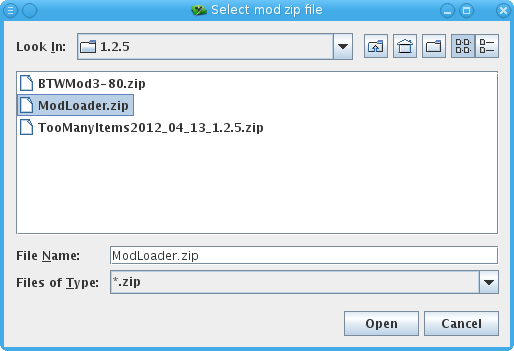
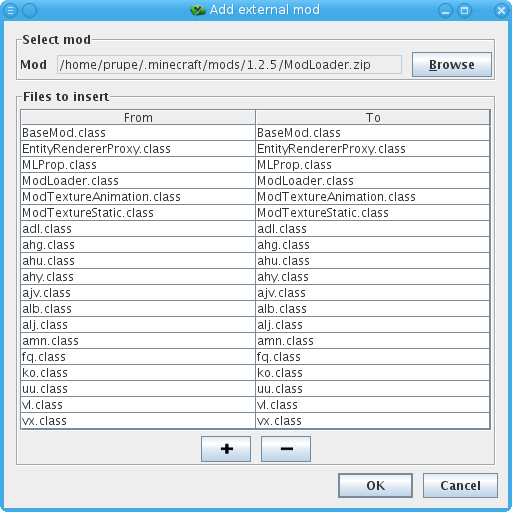


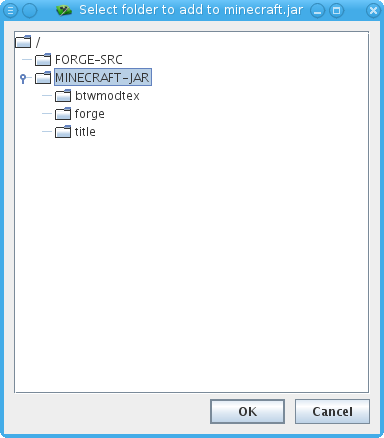

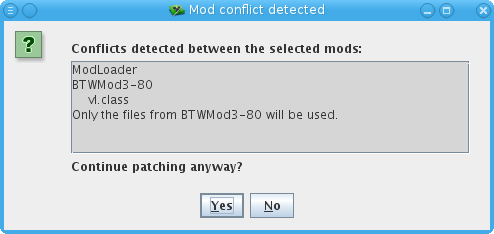
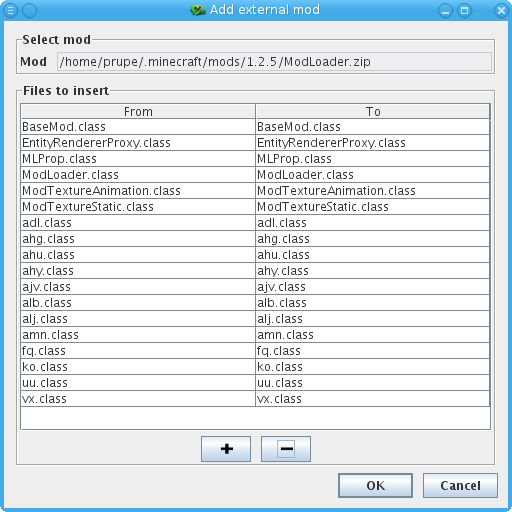
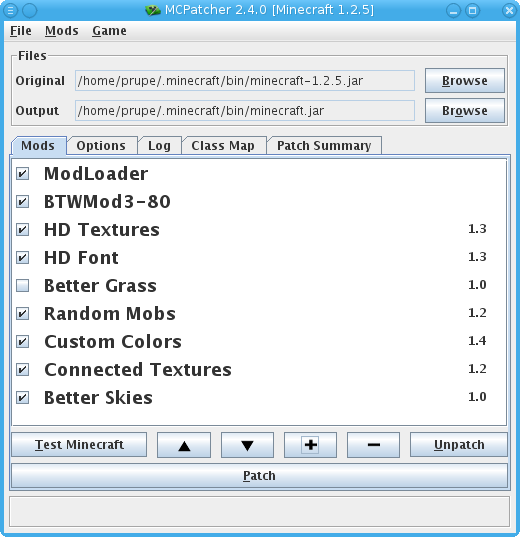



3
No more need to lose your older minecraft installs when a new version of minecraft comes out. you can have unlimited versions setup, Great for those who do webcasts etc. showing off different mods, everything to do with that version of the install(including mods you've applied , the worlds and texture packs etc.. it's all there each in its own directory)
it doesn't use the windows minecraft launcher it uses the generic minecraft launcher and runs in a console window (so you can see the tasks it's doing great for helping track down errors etc.
You tell it how much memory you want to use and the place that you have all the .minecraft directories. it does the rest.
No it doesn't require you to input your login (other than in the standard minecraft launcher that you d/load off the minecraft site.
Why a Batch file as opposed to an executable?
1. lower memory usage and smaller file size (only 3.8k .. that's right k not m)
2. paranoia about code with keyloggers / viruses etc
3. because I haven't written a batch file in many years. and wanted to see if i still had what it took to write a tight batch file :wink.gif:
Some things that it allows you to do that other launcher scripts don't
1. Login as yourself so you can use your avatar not the generic one
2. So that it actually records your status and achievements (unlike most if not all the other scripts I've seen "Get Wood" every time you start a session and chop wood
3. Have multiple versions of minecraft running at the same time , even connected to servers
4. No file movement required except to make a backup (which you'd have to do anyway to keep your older versions and games etc)
5. Easily edit the amount of memory that minecraft uses. on Windows it allocates 1gb which means that on smaller systems that you can't always use the hires texture packs
6. Create backup of your main .minecraft folder
7. Automatically reads in the directories (from your standard directory which you tell it). eg: you make a backup using the create backup option and its displayed when the menu refreshes
8. Quickly change the version (moded or not) of minecraft that your playing by simply quitting out of that version back to the menu and selecting another to play
9. No viruses or keyloggers or security concerns all in plain text and dos commands used
10.Easy copy/paste the output of minecraft for getting help from the support threads for the mods or minecraft
Download mcl.bat
Screenshots of MCL.bat in action
YouTube Video coming when i can get around to making it
Code for those of you who just want to copy/paste into a new file as opposed to d/loading it
Instructions on how to set it up
1. make a directory for the batch file and the java version of the minecraft launcher (not the windows munecraft launcher) which you've downloaded off the minecraft.net's web site
2. download the MCL.bat file into that folder you've just created
3.download Minecraft.jar (that's the generic minecraft launcher NOT the minecraft.jar which is the minecraft game
4. Create another directory where your going to store all your versions of minecraft ( preferably not in %appdata%)
5. edit the ML.batch file (in any text editor) and set/change the MCD variable to point to the directory you just created
6. edit the XMXMEM and XMSMEM variables to what you require (eg: ive set mine both to 409m, and everything seems to be working fine so far for me)
7 . look at the set JAVA line and edit it if necessary to where you have your JAVA.EXE installed (its setup by default with where JDK7 installs to)
8. DON'T edit anything else
9. if you already have some .minecraft directories already backed up copy them into another sub directory in the one you created to store them in. eg: mine is Versions. and in there i have other directories containing the .minecraft directories eg:Versions\1.7.3\.minecraft
10. Run the batch file (unless youv'e already copied across some of your .minecraft directories you won't see any versions listed)
11. type in any key that's not listed on the menu. It will launch the your default minecraft install
12. quit out of minecraft and tell the batch file that you want to go back to the menu
13. select [C] to make a backup of your .minecraft directory
14. It will ask you for a name to call the directory its going to create to store the backup in, type in a descriptive name (no spaces) so that you know what version is in there .. and press enter eg: Moded1.8.1 or 1.8.1 or Standard1.8.1
15. it now copies the .minecraft directory into your working repository for versions that will appear in the menu
16. press any key and it'll go back to the menu where you'll sere the version you've just made listed on the screen :wink.gif:
1
1
EVERYONE please re-read the ANNOUNCEMENT its been edited to correct a big error
1
after the meeting today new (well better explained situ has been developed/drafted to cover and explain the Copyrite and legal distro of content for this site (mainly effcting M&M subsections) I'd appreciate anyones comments on what i've drawn up as a draft to explain what is expected here https://docs.google.com/document/d/1QfPU0VmkLbtNPJ8JiGaIWlvXwYhHAdP0jBWzhzy4RFE/edit?hl=en_US Please tell me what you think , ie: is it easy to understand and follow , are there loopholes , have i left something out
the bottom part will only kick in after the new forums have kicked in .. its the top part i'm interested in right now
Still no reply's .. 21 views
3
I loged on today and there were still 0 reports thats 3 days after all that hard work, so thanks everyone. its greatly appreciated
1
other than that it does look promising that is the idea / philosophy ..
also be very wary until it can be tested properly, i'm not saying its bad or good I duno, I'm not into java code. needs an expert to look at it
1
You bumping this application doesn't put you in our good books.. as its breaking one of the rules.
We'll keep your aapplication on our books and get in contact IF your successfull
2
new things have been put in place that should dramatically reduce the amout of spamming
so I'm closing this thread for now
1
spend another 8+ hours doing it all today
1
it seems to me that there is a problem in the sectional moderator setup, some seem to be able to flag as spammer other can't
this was confirmed by albaka they can't see the option to flag as spammer. Or is this setting only available to global modeators
PS: CitricSquid made me a global moderator over a month ago now and my title hasn'rt changed yet. I'm still listed as sectional. I appear to have all the privilages of a global mod but just not the title.(not that it bothers me just letting you know)