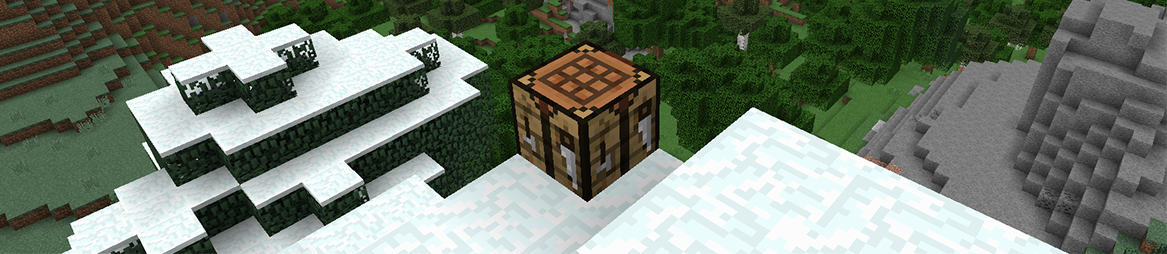
Another week, another snapshot! This week we've been working on improving the features we introduced last week, namely Advancements & the Recipe Book. We've introduced a few more advancements, but still have a whole bunch more to go!
A full changelog can be found over on the Minecraft Wiki, including a list of all bug fixes.
- Added new advancements, including a new "adventure" tab
- Notify players when they advance, or unlock new recipes
- Changed the animation for the completed advancement pop-up to have a sliding effect.
- They are now able to make sounds while sitting on the player's shoulders
- Parrots now dance and change colors if playing music on a nearby jukebox
- Changed the right-click action:
- Right-click on a tamed parrot tells it to sit down
- Holding down right-click on an sit parrot tells it to start dancing
- Holding down shift while a tamed parrot is flying near the player will cause it to sit the player's shoulders
- Changed the icon on the trigger button, from a standard book from to the Knowledge Book
- Added a shift-click ability to the recipe book that puts all available materials in the crafting grid.
To get snapshots, open your launcher and go to the "launch options" tab. Check the box saying "Enable snapshots" and save. To switch between the snapshot and normal version, you can find a new dropdow menu next to the "Play" button. Back up your world first or run the game on in a different folder (In the "launch options" page).
Please report any and all bugs you find in Minecraft to bugs.mojang.com.
Snapshots can corrupt your world, please backup and/or run them in a different folder from your main worlds.
@MiaLem_n Best feature in this snapshot ! pic.twitter.com/9Cw4lkr5EF
— Minecraft.fr (@FrMinecraft) April 5, 2017