Crud-- I just realized this is in the Java Edition section. Mods, please move this to the appropriate section (if you're even active, it feels like Magic Find haven't posted anything since before the dinosaurs went extinct, like jeez)
Hey everyone! I found something really, really interesting today.
So, I'm sure you've definitely heard, or have even played, Minecraft Earth. If you've been living under a rock, feel free to ask in the comments. I won't explain it here, since 99% of you know what it is.
Before I get in to what this is though, I need to do a bit of a backstory.
So, starting in 2010, all the way up to 2016, the launcher looked something like this:
I even remember using this launcher all the time. I'm sure plenty of you do too.
Now, you may notice that on the launcher, the main screen of the launcher claims to be "powered by Tumblr". That's entirely true, as that screen is actually showing you a website, mcupdate.tumblr.com. It's not updated anymore, but it's still a neat little relic of the past.
So, what's so special about this? Well, on page 5 (here), a certain post appears that kind of sounds like Minecraft Earth, in a way (find it here):
Minecraft Reality Now Available foriOS
Apple fans! We've recently released Minecraft Reality for iOS. It lets you view your Minecraft creations in the real word thanks to 13th Lab's spooky augmented reality technology.
For more info, visit http://minecraftreality.com, or search for Minecraft Reality on your iPhone, iPad, or iPod Touch.
Have fun!
The link has since been taken down and leads to a 500 Internal Server Error, but you can find the latest working version here.
There's also an official Mojang post (find it here):
Imagine being able to dump your Minecraft creations into the real world for other people to find. You could put an exploding creeper in your school, a cheeky pig in your garden, or a giant enemy crab on the beach, if you like. The Minecraft Reality app for iOS lets you do just that.
It’s been developed for iOS devices by 13th Lab - a bunch of clever augmented reality folks - with the help of Mojang. The app uses your iOS device’s camera to track the surroundings, before projecting creations onto the landscape. You get to view the mind-boggling results on-screen. You can change the size of your object as you please, and even wander around it to view from different angles. It’s seriously impressive stuff that’s almost guaranteed to make people go “ooooo” and “ahhhhh.”
Here’s an example of the wonder-tech in action.
Thanks to super-clever GPS technology, you’ll be able to plant your creations in specific places in the world for other people to find. They can then boot up the app and view your builds in all their glory. The app also comes with a few pre-loaded models to get you started. Minecraft Reality is available to download now. It costs $1.99.
Please be careful when crossing the road, or operating heavy machinery when using this thing. Accidents are not the Mojang way. For more on Minecraft Reality, visit 13th Lab’s official site.
The game was originally available here, but it doesn't seem to work anymore.
Looking into it, the team who made Minecraft Reality, who are known as 13th Lab, joined Facebook to work on Oculus. Later, they decided to work on Oculus full-time, and were unable to keep their domains and games running, including Minecraft Reality. If you visit attempt to visit 13th Lab's website today, you'll be greeted by a Chinese website that is apparently related to lottery.
So, what do you think? Leave your thoughts below, I'd be glad to hear them!
Have you tried playing in singleplayer to see if those mods work?
Otherwise while I don't know much about Minecraft in China and NetEase as a company that much and what goes on with Minecraft stuff on your forums for mods, adventure maps, texture packs and otherwise either that are put on there that came from over here on sites like the Minecraft Forums (and other sources) or maybe those that created their own content for other Chinese players to enjoy, but what really is going on? Your posts seem like a collection of things really and it's not really easy to understand.
I’m not from China, JSYK. I honestly understand none of the custom mod culture: In fact, they have a special mods store and you can only get mods there. They also constantly removing mods you add yourself, or even resource packs, so it’s kind of hard to experiment with their launcher.
For this post, I looked into how the Java mods work in an attempt to get it running, or even connecting the two launchers together so they can play.
For my other posts, I:
- Made some since defunct modpacks
- Commented on a discontinued resource pack
- Made a bunch of cringeworthy posts and some more
So, I returned to Hypixel a few weeks ago and have really enjoyed it. A few days ago, I discovered Hypixel was available on Minecraft My World, which is China's official Minecraft, and decided to get it. After a lot of work (and I mean a lot), I finally got My World to let me into my new account and I played some of their Hypixel. It's honestly not bad, and I think I'll play it a bit more so my rank can match on both servers.
While I was playing, I decided to hop on YouTube and see what I could find related to this My World client. I found a review by Howard Zheng (or Hedwig Zheng), and noticed he said this:
1) Talk to the people who made FastCraft about the issue. If they can't do anything about it, put it in the Forge forums.
2) If you want more people to help you, please put in the crash report as a Pastebin,Hastebin, or an Ubuntu paste.
The madness of a miner never ends. Minecraft just got more useful, with new armor, new gear, and new emotes. It also got harder, with bees, grues, and harder dungeons. With over 59 mods for you to enjoy, it's time to go mad!
- [MINOR] Main menu music keeps repeating even though the game is being played. For now, the only fix is to turn the music slider down to 0%, save, then back up again, save again.
VIDEO RULES:
If you want to be featured, then do the following:
1) Put the video on YouTube
2) No swearing, please!
3) Put this in the video description:
--------------------SPECIAL THANKS---------------------
Thanks to the CCGR Discord for motivating me.
Thanks to @Techno and @Torhal for giving me info on what needed to be changed.
Thanks to the mod authors for making these mods.
Thanks to you for reading this... unless you skipped to this part, in which I still thank you.
Thanks to CubeX2 for making some of these mods. (I needed to credit him, so I put it here)
----------------------------------------------------------------
No, you cannot play together. There are plugins on PocketMine that let you do this, but they are outdated and the updated ones are harder to download and install.
You can't use Realm subscriptions. If you did, it wouldn't matter which one you got.
"Benny! I want you to start your adventure as a trainer!" said Mom.
"But I want to be an astronaut!"
"Aww, come on, it'll be fun!"
"OK, fine. Wait... maybe I can combine the two!"
"That sounds fun! I hope to see you soon!"
Find your way around, and catch 'em all-- and the rocket parts-- maybe you can be the next astronaut!
Be a Pokemon trainer & an astronaut at the same time.
Help
I can't launch the modpack.
Try reinstalling the modpack, Technic, Minecraft, Java, and/or even your computer's OS.
Why can't I (insert thing you are trying to do that is not working here)?
We have no idea why, so please tell the mod authors about this issue.
Please add (insert mod here)!
If it is space-related, or Pokemon-related, we can add it, but we will always do our safety check before we enter the website-- you might've gone to a bad website!
Help!
Please specify your issue.
How do I install the modpack?
Technic:
1) On this MinecraftForum page, click on Install this modpack with Technic.
2) Install the Technic Launcher.
3) Click INSTALL THIS MODPACK
4) Copy the link given.
5) Click on Add Pack or Search
6) Paste the link
7) Click Enter/Return
8) Click Install
9) Once installed, click Play
10) Enjoy playing PokeSpace!
Manual:
1a) On this MinecraftForum page, click Download this modpack manually
1b) You can also click Download this modpack directly to me manually
2a) Run the installers given.
2b) If you are a Windows user, run the .exe or the .jar
2c) If you are a Linux/Mac user, run the .jar
3) Go to your .minecraft directory by launching Minecraft, then clicking "Open Resource Pack Folder", then going to the previous directory until you hit .minecraft
4) Make a mods directory if not already, resulting in (~ will mean directory before Minecraft folder) ~/.minecraft/mods
5) Launch Minecraft with Forge, then exit out of Minecraft once you reach the title screen
6) Go back to your mods directory
7) Open up your archive manager
8) Go into the 1.7.10 directory in the mods directory in .minecraft
9) Go into the mods directory in the archive
10) Copy all the mods into the 1.7.10 directory
11) Relaunch Minecraft with Forge
12) It should say in the corner 7 mods loaded, 7 mods active
0
Crud-- I just realized this is in the Java Edition section. Mods, please move this to the appropriate section (if you're even active, it feels like Magic Find haven't posted anything since before the dinosaurs went extinct, like jeez)
0
Also available on Reddit (opens in new tab)
Hey everyone! I found something really, really interesting today.
So, I'm sure you've definitely heard, or have even played, Minecraft Earth. If you've been living under a rock, feel free to ask in the comments. I won't explain it here, since 99% of you know what it is.
Before I get in to what this is though, I need to do a bit of a backstory.
So, starting in 2010, all the way up to 2016, the launcher looked something like this:
I even remember using this launcher all the time. I'm sure plenty of you do too.
Now, you may notice that on the launcher, the main screen of the launcher claims to be "powered by Tumblr". That's entirely true, as that screen is actually showing you a website, mcupdate.tumblr.com. It's not updated anymore, but it's still a neat little relic of the past.
So, what's so special about this? Well, on page 5 (here), a certain post appears that kind of sounds like Minecraft Earth, in a way (find it here):
The link has since been taken down and leads to a 500 Internal Server Error, but you can find the latest working version here.
There's also an official Mojang post (find it here):
The game was originally available here, but it doesn't seem to work anymore.
Looking into it, the team who made Minecraft Reality, who are known as 13th Lab, joined Facebook to work on Oculus. Later, they decided to work on Oculus full-time, and were unable to keep their domains and games running, including Minecraft Reality. If you visit attempt to visit 13th Lab's website today, you'll be greeted by a Chinese website that is apparently related to lottery.
So, what do you think? Leave your thoughts below, I'd be glad to hear them!
0
Ah! I totally forgot this existed!
Ok, I’ll keep working on this. I did find some stuff out, but never got to put it here.
0
Some new discoveries were found, researching and adding later. Be on the lookout!
0
I’m not from China, JSYK. I honestly understand none of the custom mod culture: In fact, they have a special mods store and you can only get mods there. They also constantly removing mods you add yourself, or even resource packs, so it’s kind of hard to experiment with their launcher.
For this post, I looked into how the Java mods work in an attempt to get it running, or even connecting the two launchers together so they can play.
For my other posts, I:
- Made some since defunct modpacks
- Commented on a discontinued resource pack
- Made a bunch of cringeworthy posts and some more
- More terrible posts
- My profile is just a mess
0
This is going to be a long post. Just an FYI.
So, I returned to Hypixel a few weeks ago and have really enjoyed it. A few days ago, I discovered Hypixel was available on Minecraft My World, which is China's official Minecraft, and decided to get it. After a lot of work (and I mean a lot), I finally got My World to let me into my new account and I played some of their Hypixel. It's honestly not bad, and I think I'll play it a bit more so my rank can match on both servers.
While I was playing, I decided to hop on YouTube and see what I could find related to this My World client. I found a review by Howard Zheng (or Hedwig Zheng), and noticed he said this:
And sure enough, I hopped on, hit F3, and saw:

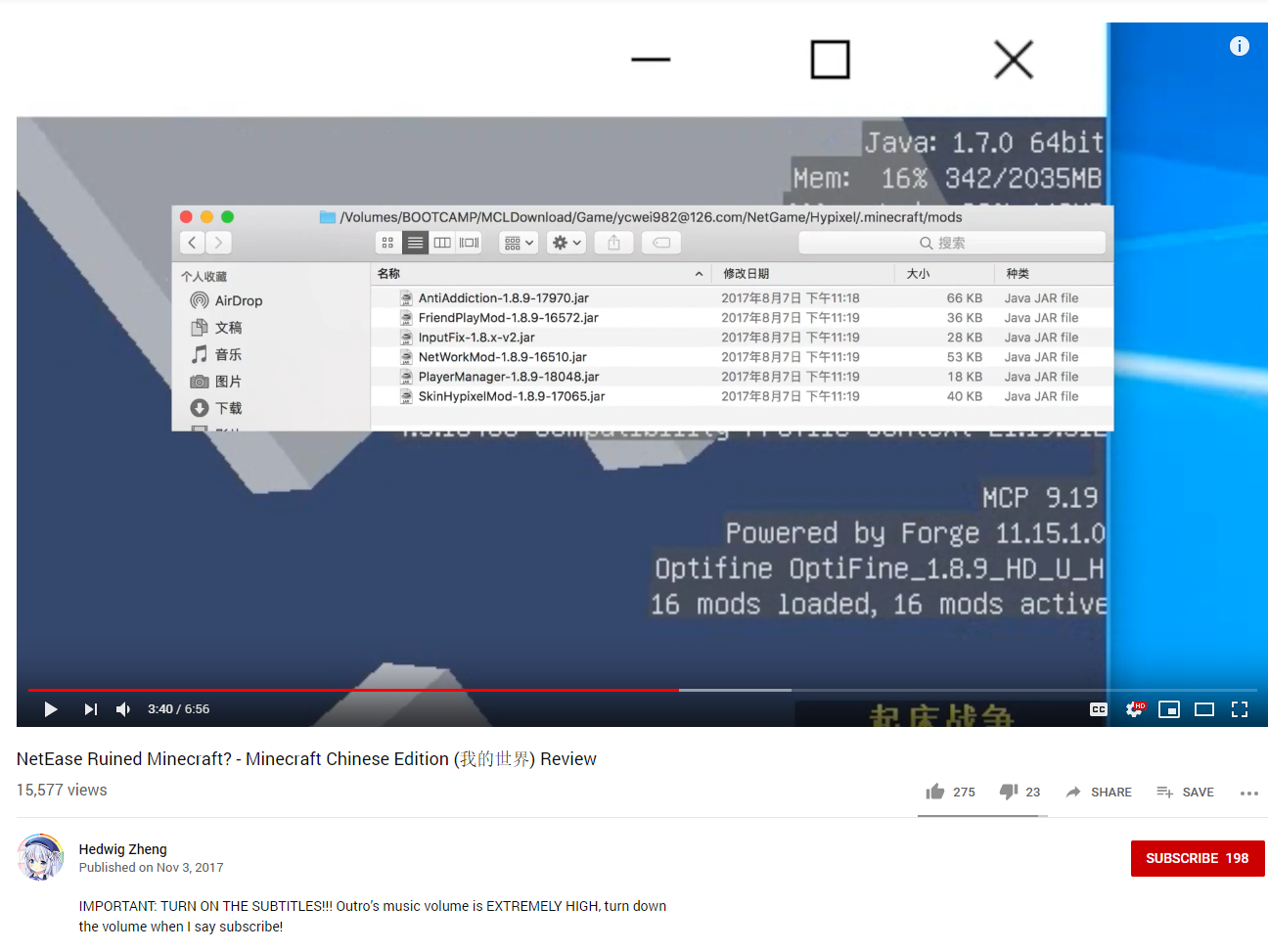
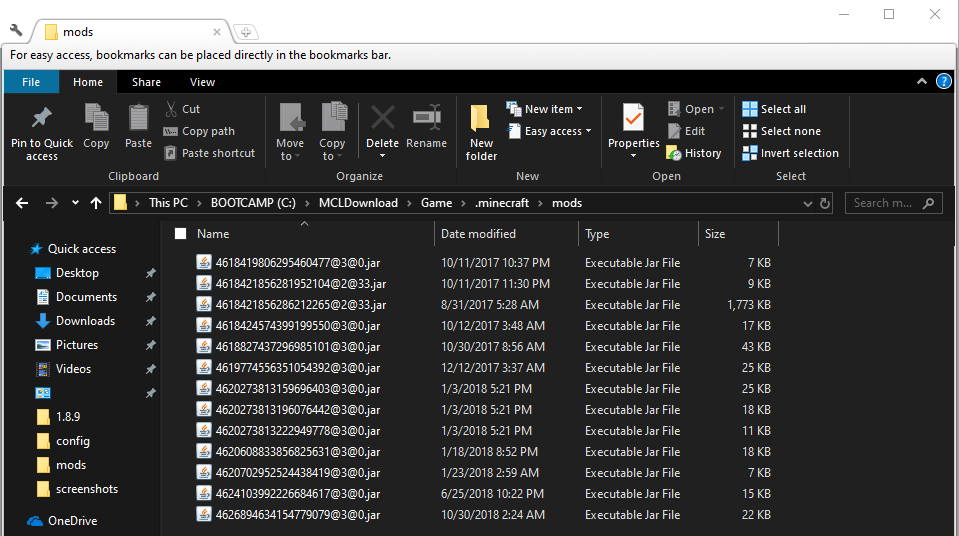
Wait: The guy said 16 mods active, and in the video, he showed that was true, as well as the mods list.
Now it's 18. So, I went to go look, and...
Whaaaat?!
So, I went ahead and thought about potentially loading up these mods in regular Minecraft, regular Forge, to see what would happen. And...
Argh! NetEase seems to have been clever and made their own version of Forge. And surprisingly, someone found out this was the case:
But, let's look at that crash report.
Aw, yeah! Some file names!
As a note, that InputFix mod is on Curse, and was recognized by the Twitch app:

Anyways, scrolling down in the report, we find this:
Yes! We found the JAR names!
What are we ever gonna do with it though if the game doesn't even load? Well, I don't know right now.
But, I have one final idea.
NetEase's .minecraft has a versions folder. 1.8.9 is the only version in there.
If we can somehow get 1.8.9 in the regular Minecraft Launcher, it could wor--
Oh. Uh, maybe offli--
... Or not.
So, yeah, NetEase thought before all of us. At the moment, we cannot play My World servers in Java Edition.
I'll look into Bedrock, however it already seems unlikely since you can normally only join Bedrock worlds from the My World app.
I'll put anything else anyone finds below. Take care.
1
Niiiicccee! Loving the pack. Thanks for the preview on Discord
0
1) Talk to the people who made FastCraft about the issue. If they can't do anything about it, put it in the Forge forums.
2) If you want more people to help you, please put in the crash report as a Pastebin, Hastebin, or an Ubuntu paste.
0
Oh! Sorry, didn't know. I just edited it and gave credit to you.
0
All platforms except:
Playstation versions
Wii U
Java (Mac/PC)
Nintendo Switch (it's coming soon, however)
Xbox 360 (Credit to LloydAZ)
Apple TV
0
This work is licensed under a Creative Commons Attribution-NonCommercial-ShareAlike 4.0 International License.
The madness of a miner never ends. Minecraft just got more useful, with new armor, new gear, and new emotes. It also got harder, with bees, grues, and harder dungeons. With over 59 mods for you to enjoy, it's time to go mad!
Features:
+ Added bees
+ Added grues
+ Added new creative tabs
+ Added new gear
+ Added new armor
+ New dungeons
+ New achievement menu
+ Main menu music
+ Cosmetic armor
+ Added furniture
+ Leaves decay faster
+ Added emotes
+ Added new blocks and items
+ Fixed multiplayer issues
+ Added new chests
+ and more!
- Removed Herobrine
Download:
Curse: https://minecraft.curseforge.com/projects/miner-madness
Technic: https://www.technicpack.net/modpack/miner-madness-by-jbmagination.1125405
Mod list for Miner Madness:
OpenEye
Fence Overhaul
Advanced Creative Tab
Actually Additions
CXLibrary
Advanced Inventory
Ambience
AutoPackager
Better Achievements
Guide-API
Just Enough Items
Blood Magic
Bloodmoon
Bookshelf
MrCrayfish's Furniture Mod
Chameleon
Chest Transporter
Cosmetic Armor Reworked
Custom Backgrounds
Custom Main Menu
Dark Utilities
Emerald & Obsidian Armor Mod
Fast Leaf Decay
Forestry
Fullscreen Windowed
Gravestones
Grue
Holographic Inventory
Hopper Ducts
Inventory Pets
Simple Inventory Sorting
Iron Chest
Just Enough Resources
LAN Server Extended
Mod Name Tooltip
More Bees
Morpheus
Mystical Agriculture
Nether Portal Fix
No Mob Spawning on Trees
Quark
Re-Auth
Resource Loader
Resource Pack Organizer
Roguelike Dungeons
Sampling Performance Provider
ShadowMC
Simple Achievements
Simple Barrels
Sleeping Bags
Slurpie's Dongles
Sound Filters
Storage Drawers
Super Crafting Frame
Vein Miner
I Can See Everything
What Are We Looking At
Woot
Dense Ores
KNOWN BUGS:
- [MINOR] Main menu music keeps repeating even though the game is being played. For now, the only fix is to turn the music slider down to 0%, save, then back up again, save again.
VIDEO RULES:
If you want to be featured, then do the following:
1) Put the video on YouTube
2) No swearing, please!
3) Put this in the video description:
LIVESTREAMING RULES:
If you want to be featured, then do the following:
1) Put the livestream on either Twitch or YouTube
2) No swearing, please!
3) Put this in the livestream description:
--------------------SPECIAL THANKS---------------------
Thanks to the CCGR Discord for motivating me.
Thanks to @Techno and @Torhal for giving me info on what needed to be changed.
Thanks to the mod authors for making these mods.
Thanks to you for reading this... unless you skipped to this part, in which I still thank you.
Thanks to CubeX2 for making some of these mods. (I needed to credit him, so I put it here)
----------------------------------------------------------------
0
No, you cannot play together. There are plugins on PocketMine that let you do this, but they are outdated and the updated ones are harder to download and install.
You can't use Realm subscriptions. If you did, it wouldn't matter which one you got.
0
Download
Download this modpack with Technic
Download this modpack manually
Download this modpack directly to me manually
Goals
[✔] 1 Technic download
[✔] 1 Technic run
[] 10 Technic downloads
[] 10 Technic runs
[] 20 Technic downloads
[] 20 Technic runs
[] 30 Technic downloads
[] 30 Technic runs
[] 40 Technic downloads
[] 40 Technic runs
[] 50 Technic downloads
[] 50 Technic runs
[] 60 Technic downloads
[] 60 Technic runs
[] 70 Technic downloads
[] 70 Technic runs
[] 80 Technic downloads
[] 80 Technic runs
[] 90 Technic downloads
[] 90 Technic runs
[] 100 Technic downloads
[] 100 Technic runs
[] 200 Technic downloads
[] 200 Technic runs
[] 300 Technic downloads
[] 300 Technic runs
[] 400 Technic downloads
[] 400 Technic runs
[] 500 Technic downloads
[] 500 Technic runs
[] 600 Technic downloads
[] 600 Technic runs
[] 700 Technic downloads
[] 700 Technic runs
[] 800 Technic downloads
[] 800 Technic runs
[] 900 Technic downloads
[] 900 Technic runs
[] 1000+ Technic downloads
[] 1000+ Technic runs
Storyline
"Benny! I want you to start your adventure as a trainer!" said Mom.
"But I want to be an astronaut!"
"Aww, come on, it'll be fun!"
"OK, fine. Wait... maybe I can combine the two!"
"That sounds fun! I hope to see you soon!"
Find your way around, and catch 'em all-- and the rocket parts-- maybe you can be the next astronaut!
Modpack Motto
Gotta catch 'em all-- and get to space!
Mods
GalactiCraft (by Micdoodle8)
Pixelmon (by Pixelmon Team)
In one sentence
Be a Pokemon trainer & an astronaut at the same time.
Help
I can't launch the modpack.
Try reinstalling the modpack, Technic, Minecraft, Java, and/or even your computer's OS.
Why can't I (insert thing you are trying to do that is not working here)?
We have no idea why, so please tell the mod authors about this issue.
Please add (insert mod here)!
If it is space-related, or Pokemon-related, we can add it, but we will always do our safety check before we enter the website-- you might've gone to a bad website!
Help!
Please specify your issue.
How do I install the modpack?
Technic:
1) On this MinecraftForum page, click on Install this modpack with Technic.
2) Install the Technic Launcher.
3) Click INSTALL THIS MODPACK
4) Copy the link given.
5) Click on Add Pack or Search
6) Paste the link
7) Click Enter/Return
8) Click Install
9) Once installed, click Play
10) Enjoy playing PokeSpace!
Manual:
1a) On this MinecraftForum page, click Download this modpack manually
1b) You can also click Download this modpack directly to me manually
2a) Run the installers given.
2b) If you are a Windows user, run the .exe or the .jar
2c) If you are a Linux/Mac user, run the .jar
3) Go to your .minecraft directory by launching Minecraft, then clicking "Open Resource Pack Folder", then going to the previous directory until you hit .minecraft
4) Make a mods directory if not already, resulting in (~ will mean directory before Minecraft folder) ~/.minecraft/mods
5) Launch Minecraft with Forge, then exit out of Minecraft once you reach the title screen
6) Go back to your mods directory
7) Open up your archive manager
8) Go into the 1.7.10 directory in the mods directory in .minecraft
9) Go into the mods directory in the archive
10) Copy all the mods into the 1.7.10 directory
11) Relaunch Minecraft with Forge
12) It should say in the corner 7 mods loaded, 7 mods active
13) Enjoy PokeSpace!
0
Please read to get your videos and livestreams featured on the post:
1) VIDEOS
Videos must be on YouTube, and no swearing is allowed! Please use the
YouTube BBCode, which is allowed on MinecraftForum comments & posts.
2) LIVESTREAMS
Livestreams must be on Twitch, and no swearing is allowed! Please use
the code block to embed your video into your post, or post it as a
link, which is allowed on MinecraftForum comments & posts.
3) ATTRIBUTION
Since our project is licensed under a Creative Commons Attribution-ShareAlike 4.0 International License, we allow people to record and livestream our map, as long as they credit us-- even if it's commercially.
A template if you need: (open the spoiler to read)
ShazzyLo's Mystery
by Revealing Redstone StudiosLicensed under CC BY-SA 4.0 International License: http://creativecommons.org/licenses/by-sa/4.0/
Map Download: https://minecraft.curseforge.com/projects/shazzylos-mysteryThank you for reading the terms for recording and livestreaming our map.
---
Part 1 out now!
Part 1 Trailer:
Part 1 Trailer Music: https://soundcloud.com/jbmplaysgaming-yt/shazzylos-mystery-trailer
---
Thanks,
and enjoy the fun mysteries with ShazzyLo,
jbmPlaysGaming
Founder of Revealing Redstone Studios
0
https://youtube.com/jbmplaysgaming/live